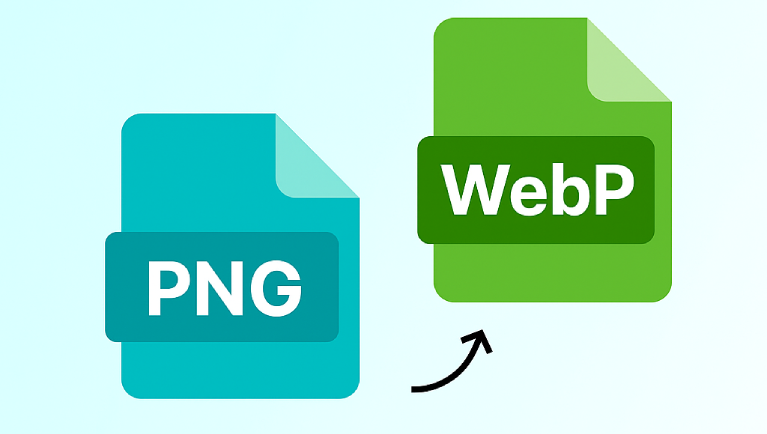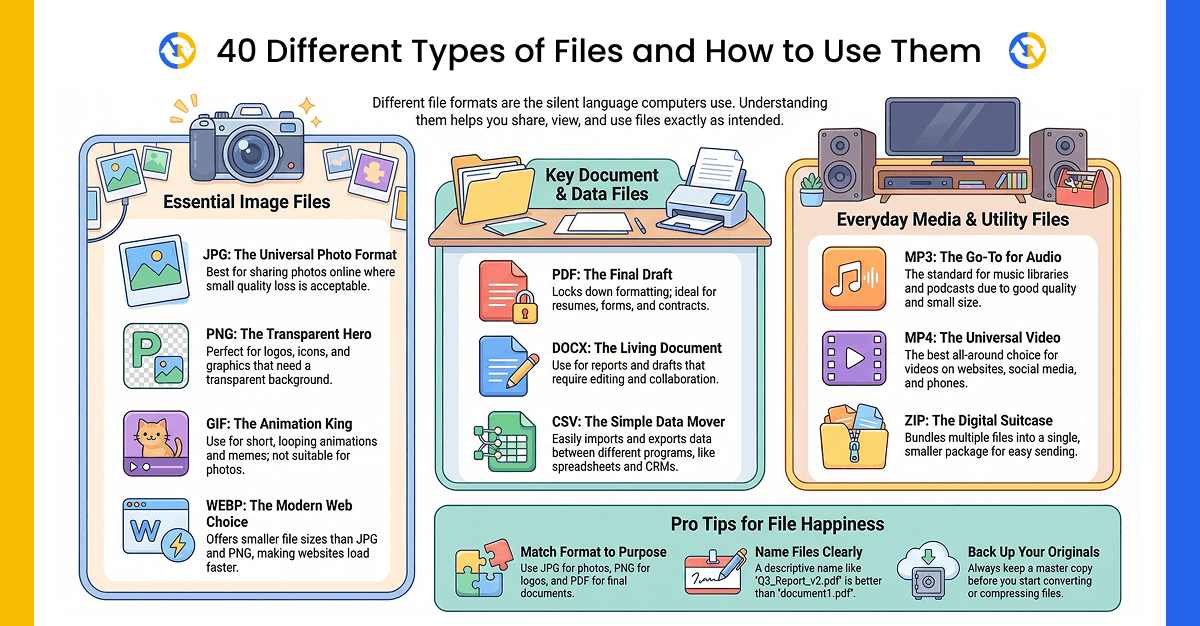In today’s fast-paced digital world, website speed and image quality go hand in hand. If your site loads slowly, visitors leave — and so do potential customers. One of the easiest ways to speed up your site without losing image quality is through PNG to WEBP conversion.
This guide explains what PNG to WEBP conversion is, why it matters, and how it can drastically improve your website’s performance.
Plus, you’ll learn how to convert PNG files to WEBP instantly with FileToConvert.com.
Understanding Image Formats: PNG vs WEBP
Before diving into conversion, it’s helpful to understand the difference between PNG and WEBP — two of the most common image formats for the web.
What Is a PNG File?
A PNG (Portable Network Graphics) file is known for its lossless compression and transparency support. That means every detail is preserved — no matter how many times you edit or save it.
Designers love PNG for logos, icons, screenshots, and UI graphics because the edges remain crisp and the quality never fades.
However, PNG files can be quite large, making them less ideal for web pages that need to load fast.
What Is a WEBP File?
WEBP is a modern image format developed by Google that provides the same high-quality visuals as PNG or JPG but with a much smaller file size.
It supports:
- Both lossless and lossy compression
- Transparency (like PNG)
- Animation (like GIF)
In short, WEBP combines the best features of other image types into a single, optimized format — built specifically for web performance.
What Is PNG to WEBP Conversion?
PNG to WEBP conversion is the process of transforming a PNG image into the WEBP format to make it lighter, faster, and more web-friendly.
When you convert a PNG file to WEBP:
- The image keeps its visual clarity.
- The file size shrinks — often by 25–35% or more.
- The result loads faster on websites without noticeable quality loss.
Try it now: Convert PNG to WEBP online with FileToConvert
Why PNG to WEBP Conversion Matters for Web Performance
Images often make up over 60% of a webpage’s total size. That means even small optimizations can have a big impact on loading time and SEO rankings.
Here’s how converting PNG to WEBP helps your website perform better:
1. Lightning-Fast Page Load Times
WEBP images are smaller, which means your pages load faster. Faster websites not only keep users happy but also improve your Google ranking, as speed is a core part of SEO.
2. Better User Experience
Nobody likes waiting for images to load. WEBP ensures your visuals appear instantly — even on slow mobile networks — leading to lower bounce rates and higher engagement.
3. SEO and Core Web Vitals Boost
Google prioritizes sites that load quickly and perform well on all devices. Switching from PNG to WEBP improves your Core Web Vitals, giving you an SEO advantage over competitors still using older image formats.
4. Reduced Bandwidth and Storage
Because WEBP files are smaller, they consume less server space and bandwidth. This not only saves hosting costs but also makes your site more scalable and efficient.
5. Universal Compatibility
While WEBP started as a Google format, it’s now supported by all major browsers, including Chrome, Edge, Firefox, Safari, and Opera. You can confidently use it across devices and platforms.
🧩 PNG vs WEBP — A Quick Comparison
| Feature | PNG | WEBP |
|---|---|---|
| Compression | Lossless only | Lossless + Lossy |
| Transparency | Yes | ]]]]]]Yes |
| Animation | No | Yes |
| File Size | Larger | 25–35% smaller |
| Best For | Design and editing | Web performance and speed |
Verdict:
If your goal is faster load times and better performance, convert PNG to WEBP.
If you need pixel-perfect design accuracy, stick with PNG.
When Should You Convert PNG to WEBP?
Not every PNG needs to be converted. Here’s when PNG to WEBP conversion is especially useful:
- You’re optimizing images for a website or eCommerce store.
- You want to improve SEO and reduce bounce rates.
- You’re preparing images for mobile apps or progressive web apps (PWAs).
- You’re migrating from older formats to modern, Google-preferred standards.
Pro Tip: Always keep an original PNG backup before converting. WEBP is optimized for web display, not for detailed image editing.
How to Convert PNG to WEBP Online (Step-by-Step)
Using FileToConvert.com is one of the fastest and safest ways to convert PNG images to WEBP — no software installation or account needed.
Here’s how to do it:
- Visit: https://filetoconvert.com/image-converter/png-to-webp
- Upload your PNG file.
- Click “Convert.”
- Download your new WEBP image instantly.
That’s it — your image is now lighter, faster, and web-optimized.
💡 Pro Tips for Better Conversion Results
- Optimize before uploading.
Crop or resize your PNGs before converting to get even smaller WEBP files. - Maintain color accuracy.
WEBP preserves most color details, but double-check vibrant images like artwork or infographics. - Batch convert for large projects.
FileToConvert supports bulk PNG to WEBP conversion, saving time for content creators or developers. - Check browser support.
All modern browsers support WEBP, but if you’re working on older systems, provide fallback PNG versions.
🔗 Related Image Conversions You Might Need
If you’re managing images across platforms, you might also find these conversions helpful:
- Convert PNG to JPG — for smaller file size and compatibility.
- Convert WEBP to PNG — when you need to edit or restore transparency.
- Convert PNG to TIFF — for high-quality printing and archiving.
- Convert PNG to GIF — for simple animations.
Every tool on FileToConvert.com is free, secure, and optimized for high-speed image processing.
Frequently Asked Questions (FAQ)
1. What does PNG to WEBP conversion do?
It compresses PNG files into WEBP format to reduce file size while keeping the same visual quality — ideal for faster websites.
2. Is WEBP better than PNG?
Yes, for web use. WEBP provides smaller files, transparency support, and optional animation, making it perfect for online performance.
3. Does converting PNG to WEBP lose quality?
Only slightly. WEBP uses smart compression, so the human eye can barely notice any difference.
4. Can I convert multiple PNG files at once?
Absolutely. FileToConvert.com supports batch conversion to save time and boost productivity.
5. Is FileToConvert safe?
Yes. Your files are processed securely and deleted automatically after conversion — protecting your privacy.
🏁 Final Thoughts
PNG to WEBP conversion is one of the smartest upgrades you can make for your website or online business. It’s simple, fast, and incredibly effective for reducing image size, improving SEO, and boosting load speed — all without sacrificing visual quality.
If you want your site to perform better and rank higher, start optimizing your images today.
👉 Try it now: Convert PNG to WEBP Online with FileToConvert