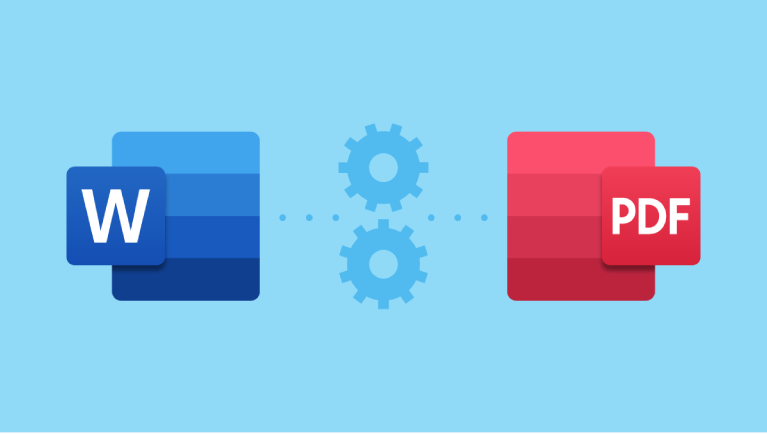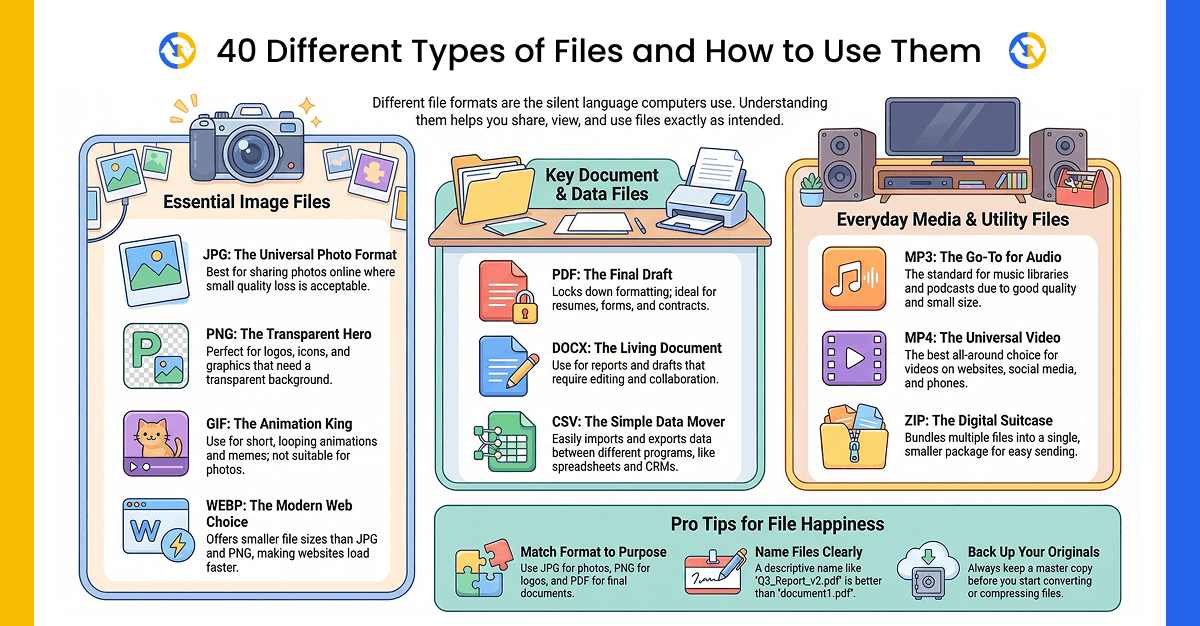In today’s digital world, how you save and share your documents matters more than ever. Whether you’re a student submitting an assignment, a business professional sharing reports, or a designer finalizing contracts, the format you use affects how your document looks and functions across different devices. That’s where PDF (Portable Document Format) comes in.
Converting your Word documents to PDF ensures your files stay secure, professional, and consistent no matter where they’re opened. In this article, we’ll explore the 7 key benefits of converting Word documents to PDF, why it’s so important, and how platforms like FileToConvert.com make the process fast and effortless.
1. Preserves Formatting and Layout
One of the biggest issues with Word files is that formatting can change depending on the device or version of Microsoft Word being used. Fonts, spacing, or images may shift, making your document appear unprofessional.
When you convert a Word file to PDF, every element from font style and size to margins and images remains exactly the same. PDFs are designed to lock your layout, ensuring your file looks perfect on any computer, tablet, or phone.
With FileToConvert.com, you can easily turn your Word files into PDFs that maintain their original look in just a few seconds.
2. Ensures Universal Compatibility
Not everyone uses Microsoft Word. Some use Google Docs, others use Apple Pages or mobile viewers that can’t handle .doc or .docx formats properly.
PDF, on the other hand, is universally compatible. Almost every device from Windows and macOS to iOS and Android can open a PDF without requiring special software. This makes it the best format for sharing documents with colleagues, clients, or teachers around the world.
With FileToConvert.com’s online Word-to-PDF converter, your file becomes universally viewable in one click, without worrying about compatibility issues.
3. Protects Your Content with Security Options
PDF files offer advanced security features that Word files don’t. You can add passwords, restrict editing or printing, and prevent text copying all while keeping the content accessible for viewing.
If you’re sending sensitive business documents or personal files, converting them to PDF is the safest option. Platforms like FileToConvert.com help you generate PDFs that protect your information and preserve confidentiality.
4. Smaller File Size and Easy Sharing
Word files can be bulky, especially if they contain images, tables, or embedded objects. Large file sizes make it difficult to upload or send via email.
Converting your Word document to PDF significantly reduces the file size without compromising on quality. Smaller files are faster to share, upload, or attach to emails perfect for work submissions or online forms.
FileToConvert.com even offers compression options, so you can make your PDFs lighter and easier to send instantly.
5. Professional and Print-Ready Format
PDFs are considered the industry standard for professional documents. Whether it’s a resume, business proposal, invoice, or marketing brochure, a PDF conveys professionalism and reliability.
When printed, PDFs ensure consistent output what you see on screen is what you get on paper. No font issues, no layout errors, and no missing elements.
By converting your Word files to PDF using FileToConvert.com, you can instantly prepare documents that are ready for both digital sharing and high-quality printing.
6. Easy Accessibility and Long-Term Storage
Unlike Word files that require specific software to open or edit, PDFs are archival-friendly and ideal for long-term storage. They’re stable, widely supported, and won’t become obsolete as software evolves.
Whether you’re archiving business records, academic papers, or personal documents, saving them as PDFs ensures they remain accessible and readable years from now.
FileToConvert.com supports this long-term reliability by offering a simple, no-login process to convert and store PDFs whenever you need them.
7. Cross-Platform Consistency and Sharing Convenience
PDFs are the only file format that looks identical across all operating systems. You can open a PDF on Windows, Linux, Android, or iOS and it will look exactly the same.
This consistency is vital when sharing documents with people who use different devices or software versions. It ensures professional presentation and no formatting surprises.
With FileToConvert.com, you can upload a Word document, convert it instantly to PDF, and download or share it across any platform with guaranteed consistency.
Why FileToConvert.com Is the Best Choice for Word to PDF Conversion
There are many converters online, but FileToConvert.com stands out for its simplicity, speed, and reliability. Here’s why users trust it:
- Free and Fast: Convert Word files to PDF within seconds no installation required.
- Secure Processing: Your files are automatically deleted after conversion, ensuring complete privacy.
- Supports 300+ File Types: Besides Word to PDF, you can convert images, spreadsheets, and other document formats easily.
- No Registration Needed: Start converting immediately, without creating an account.
Whether you’re on a desktop or mobile device, FileToConvert offers a smooth, ad-free experience that helps you manage all your document conversion needs in one place.
Final Thoughts
Converting your Word to PDF is not just about changing the file format it’s about protecting your content, preserving professionalism, and ensuring accessibility across all platforms.
From maintaining formatting to enhancing security and reducing file size, the benefits are clear. And with reliable tools like FileToConvert.com, you can transform your Word files into high-quality PDFs in seconds.
So, the next time you finish a Word document, don’t just save it convert it to PDF and enjoy the peace of mind that comes with a secure, professional, and universally compatible file.