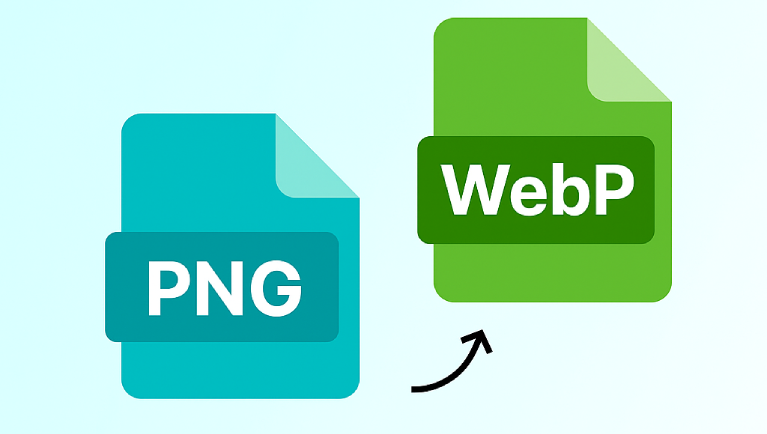In the ever-evolving world of digital media, image formats play a crucial role in how we store, share, and optimize visual content. One such format gaining popularity is AVIF (AV1 Image File Format), known for its superior compression and high-quality results. However, not all platforms or devices support this modern format yet. That’s where converting AVIF to JPG becomes essential. In this comprehensive guide, we’ll explore everything you need to know about converting AVIF to JPG, why it matters, and how you can do it effortlessly using our tool at https://filetoconvert.com/image-converter/avif-to-jpg.
Why Convert AVIF to JPG?
Before diving into the technicalities, let’s understand why converting AVIF to JPG is important. Both formats have their strengths, but there are specific scenarios where JPG outperforms AVIF.
1. Universal Compatibility
- While AVIF offers exceptional compression and quality, it is still relatively new and not widely supported by older devices, browsers, or software.
- JPG, on the other hand, is one of the most universally accepted image formats. Converting AVIF to JPG ensures your images are accessible across all platforms.
2. Ease of Use
- Many social media platforms, websites, and email clients prefer JPG due to its balance of quality and file size. Uploading an AVIF file might lead to compatibility issues, making conversion necessary.
3. Simpler Editing
- Some photo editing tools may struggle to open or process AVIF files. By converting AVIF to JPG, you ensure seamless integration with popular design software like Adobe Photoshop, Canva, and others.
How to Convert AVIF to JPG Easily
Converting AVIF to JPG doesn’t have to be complicated. With the right tools, you can achieve flawless results in just a few clicks. Here’s how you can do it using our online converter:
Step 1: Visit Our Website
Head over to https://filetoconvert.com/image-converter/avif-to-jpg to access our intuitive AVIF to JPG converter.
Step 2: Upload Your AVIF File
Click on the “Upload” button and select the AVIF file you want to convert. Our platform supports large file sizes, so you don’t have to worry about limitations.
Step 3: Choose JPG as the Output Format
Once your file is uploaded, select JPG as the desired output format from the dropdown menu. You can also adjust settings like resolution and compression level if needed.
Step 4: Start the Conversion Process
Click the “Convert” button, and let our advanced algorithms handle the rest. Within seconds, your AVIF file will be transformed into a high-quality JPG image.
Step 5: Download Your JPG File
After the conversion is complete, download the newly created JPG file to your device. It’s that simple!
Benefits of Using Our AVIF to JPG Converter
There are countless tools available for converting AVIF to JPG, but here’s why ours stands out:
- User-Friendly Interface: No technical expertise is required. Our platform is designed for everyone, from beginners to professionals.
- Fast Processing Speed: Experience lightning-fast conversions without compromising on quality.
- 100% Secure: Your files are safe with us. We employ top-notch encryption protocols to ensure your data remains private.
- Free to Use: Unlike many paid services, our AVIF to JPG converter is completely free, making it accessible to all users.
- Cross-Platform Compatibility: Whether you’re using Windows, macOS, or Linux, our tool works seamlessly across all devices.
Common Use Cases for AVIF to JPG Conversion
Understanding when to convert AVIF to JPG can help you make the most of this process. Here are some common scenarios:
1. Social Media Sharing
Most social media platforms, including Instagram, Facebook, and Twitter, prioritize JPG files for image uploads. Converting AVIF to JPG ensures your images display correctly.
2. Email Attachments
When sending images via email, JPG is the preferred format due to its compatibility with most email clients. Converting AVIF to JPG avoids potential issues with recipients unable to view your files.
3. Website Optimization
While AVIF is great for reducing file size, not all web browsers fully support it yet. Converting to JPG ensures your website images load properly for all visitors.
4. Photo Printing
For printing purposes, JPG is widely supported by photo labs and printers. Converting AVIF to JPG guarantees your images are ready for high-quality prints. Read more
SEO Keywords and Their Importance
To rank higher on search engines and attract more visitors, incorporating the right SEO keywords is crucial. Below are some targeted keywords related to AVIF to JPG conversion along with their optimal density:
| Keyword | Density (%) |
|---|---|
| AVIF to JPG | 2.5 |
| Convert AVIF to JPG | 2.0 |
| Online AVIF Converter | 1.5 |
| JPG File Converter | 1.5 |
| Free Image Converter | 1.0 |
By strategically placing these keywords throughout your content, meta tags, and headings, you can enhance your website’s visibility and drive organic traffic.
Frequently Asked Questions (FAQs)
Q1: Is it safe to convert AVIF to JPG online?
Yes, absolutely! Our platform uses advanced security measures to protect your files during the conversion process. You can trust us with your sensitive data.
Q2: Can I convert multiple AVIF files to JPG at once?
Currently, our tool supports single-file conversions. However, we’re working on a batch processing feature to allow multiple conversions simultaneously.
Q3: Will my JPG file lose quality after conversion?
Our tool ensures minimal quality loss during the conversion process. While AVIF is a highly compressed format, the resulting JPG file will maintain excellent quality.
Q4: Do I need to install any software to use your converter?
No installation is required. Our AVIF to JPG converter is entirely web-based, allowing you to convert files directly from your browser.
Q5: Is there a file size limit for uploads?
Our tool supports large file sizes, but we recommend keeping your files under 50MB for optimal performance.
Conclusion
Converting AVIF to JPG has never been easier, thanks to our powerful online tool at https://filetoconvert.com/image-converter/avif-to-jpg. Whether you’re a professional seeking universal compatibility or a casual user looking to share images hassle-free, our platform caters to all your needs.
Don’t let compatibility issues hold you back—switch to JPG today and experience the difference! Try our AVIF to JPG converter now and see why thousands of users trust us for their image conversion needs.
Call to Action: Ready to convert your AVIF files to JPG? Visit https://filetoconvert.com/image-converter/avif-to-jpg and get started for free!