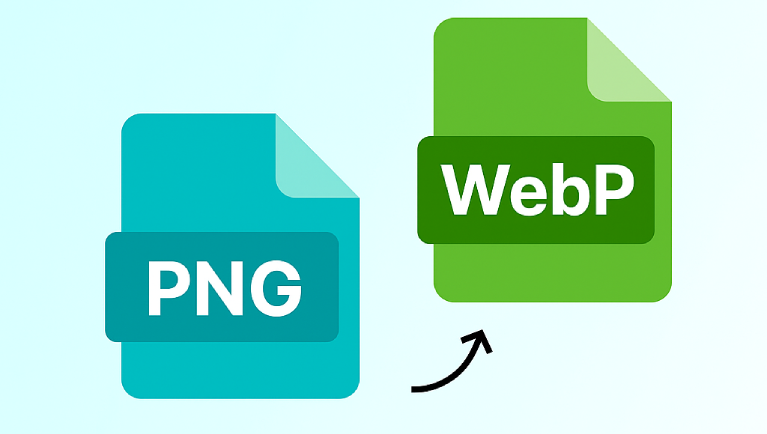In today’s digital age, images are an integral part of communication, marketing, and creative expression. Whether you’re a professional graphic designer, a photographer, or someone who simply enjoys editing photos, knowing how to convert JPG to BMP can be a game-changer. This guide will walk you through everything you need to know about converting JPG to BMP, why it’s important, and how you can do it effortlessly using our reliable tool at https://filetoconvert.com/image-converter/jpg-to-bmp.
Why Convert JPG to BMP?
Before diving into the technicalities, let’s explore why converting JPG to BMP is essential. Both formats have their unique advantages, but there are specific scenarios where BMP outshines JPG.
1. Lossless Quality
- JPG is a compressed image format that sacrifices some quality to reduce file size. While this is great for web use, it may not be ideal for high-resolution projects.
- BMP, on the other hand, is a lossless format that preserves every pixel of the original image. This makes it perfect for tasks like printing, photo editing, and archival purposes.
2. Compatibility with Software
- Many professional design tools and software programs work better with BMP files because they support transparency and layering without compression artifacts.
- Converting JPG to BMP ensures seamless integration with such tools.
3. Pixel Precision
- For tasks requiring pixel-perfect accuracy, such as logo design or detailed illustrations, BMP is the preferred choice due to its uncompressed nature.
How to Convert JPG to BMP Easily
Converting JPG to BMP doesn’t have to be complicated. With the right tools, you can achieve flawless results in just a few clicks. Here’s how you can do it using our online converter:
Step 1: Visit Our Website
Head over to https://filetoconvert.com/image-converter/jpg-to-bmp to access our intuitive JPG to BMP converter.
Step 2: Upload Your JPG File
Click on the “Upload” button and select the JPG file you want to convert. Our platform supports large file sizes, so you don’t have to worry about limitations.
Step 3: Choose BMP as the Output Format
Once your file is uploaded, select BMP as the desired output format from the dropdown menu. You can also adjust settings like resolution and color depth if needed.
Step 4: Start the Conversion Process
Click the “Convert” button, and let our advanced algorithms handle the rest. Within seconds, your JPG file will be transformed into a high-quality BMP image.
Step 5: Download Your BMP File
After the conversion is complete, download the newly created BMP file to your device. It’s that simple!
Benefits of Using Our JPG to BMP Converter
There are countless tools available for converting JPG to BMP, but here’s why ours stands out:
- User-Friendly Interface: No technical expertise is required. Our platform is designed for everyone, from beginners to professionals.
- Fast Processing Speed: Experience lightning-fast conversions without compromising on quality.
- 100% Secure: Your files are safe with us. We employ top-notch encryption protocols to ensure your data remains private.
- Free to Use: Unlike many paid services, our JPG to BMP converter is completely free, making it accessible to all users.
- Cross-Platform Compatibility: Whether you’re using Windows, macOS, or Linux, our tool works seamlessly across all devices.
Common Use Cases for JPG to BMP Conversion
Understanding when to convert JPG to BMP can help you make the most of this process. Here are some common scenarios:
1. Graphic Design Projects
When working on intricate designs, designers often prefer BMP files because they retain the original image quality without any compression artifacts.
2. Photo Editing
Photographers who edit images extensively benefit from the lossless nature of BMP. It allows them to make precise adjustments without degrading the image quality.
3. Printing
For high-resolution prints, BMP is the go-to format. Its uncompressed structure ensures sharp and vibrant outputs, whether you’re printing posters, banners, or business cards.
4. Archiving Important Images
If you need to store images for long-term use, converting them to BMP ensures they remain intact and unaltered over time. Read more
SEO Keywords and Their Importance
To rank higher on search engines and attract more visitors, incorporating the right SEO keywords is crucial. Below are some targeted keywords related to JPG to BMP conversion along with their optimal density:
| Keyword | Density (%) |
|---|---|
| JPG to BMP | 2.5 |
| Convert JPG to BMP | 2.0 |
| Online JPG Converter | 1.5 |
| BMP File Converter | 1.5 |
| Free Image Converter | 1.0 |
By strategically placing these keywords throughout your content, meta tags, and headings, you can enhance your website’s visibility and drive organic traffic.
Frequently Asked Questions (FAQs)
Q1: Is it safe to convert JPG to BMP online?
Yes, absolutely! Our platform uses advanced security measures to protect your files during the conversion process. You can trust us with your sensitive data.
Q2: Can I convert multiple JPG files to BMP at once?
Currently, our tool supports single-file conversions. However, we’re working on a batch processing feature to allow multiple conversions simultaneously.
Q3: Will my BMP file lose quality after conversion?
No, BMP is a lossless format, meaning your converted file will retain the same quality as the original JPG.
Q4: Do I need to install any software to use your converter?
No installation is required. Our JPG to BMP converter is entirely web-based, allowing you to convert files directly from your browser.
Q5: Is there a file size limit for uploads?
Our tool supports large file sizes, but we recommend keeping your files under 50MB for optimal performance.
Conclusion
Converting JPG to BMP has never been easier, thanks to our powerful online tool at https://filetoconvert.com/image-converter/jpg-to-bmp. Whether you’re a professional seeking pixel-perfect precision or a hobbyist exploring creative possibilities, our platform caters to all your needs.
Don’t compromise on quality—switch to BMP today and experience the difference! Try our JPG to BMP converter now and see why thousands of users trust us for their image conversion needs.
Call to Action: Ready to convert your JPG files to BMP? Visit https://filetoconvert.com/image-converter/jpg-to-bmp and get started for free!