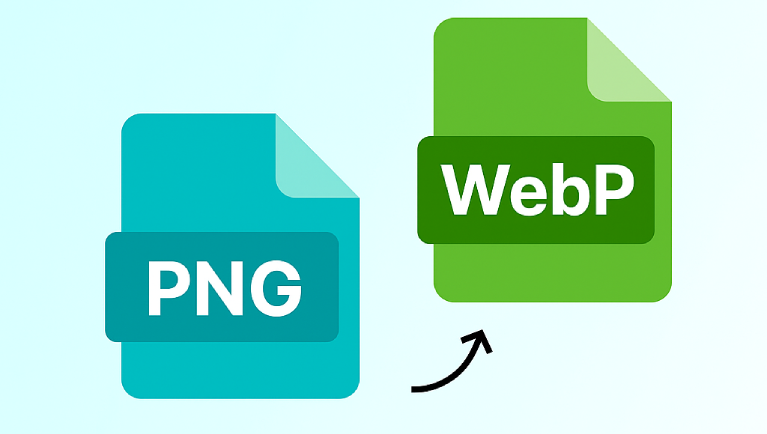Converted files on the Go
As we advance into the digital world, the need for image files and the ability to convert them is essential. Whether you are a designer, student, or an individual who likes to distribute images, access to a reliable image conversion tool is vital. Of the many platforms available, FileToConvert stands out as one of the best for converting images quickly and effectively. This article explores FileToConvert and the features that make it so appealing.
What Is FileToConvert?
FileToConvert is an easy-to-use online tool for image conversion. It allows users to edit and convert images directly through a browser for free. Unlike traditional software that requires downloads, FileToConvert works entirely online, making it accessible from anywhere.
Why Convert Files Between Formats?
Understanding the importance of file conversion is critical. Different image formats serve distinct purposes, such as:
- JPEG: Ideal for sharing pictures due to smaller file size, even with reduced quality.
- PNG: Retains transparency and is suitable for design work.
- TIFF: Preferred by professional photographers for high-quality images.
- GIF: Best for animations and basic graphics.
- BMP: Works well with older software or systems.
For example, web developers may need to convert TIFF to JPEG for faster page loading, while designers use PNG for transparency. FileToConvert seamlessly simplifies these processes.
Key Features of FileToConvert
1. Wide Format Support
FileToConvert supports a broad range of input and output formats, including:
- Input: JPEG, PNG, BMP, TIFF, GIF, HEIC, and RAW formats like CR2, NEF, and PSD.
- Output: PDF, SVG, ICO, WebP, and more.
2. Maintains Original Quality
Unlike many tools, FileToConvert preserves image quality, ensuring no blurring or unwanted cropping.
3. User-Friendly Interface
With drag-and-drop functionality, clear instructions, and fast processing speeds, FileToConvert is designed for ease of use.
4. Batch Conversion
Convert multiple images simultaneously, saving users time and effort.
5. Fully Online
No downloads or installations are required, making it ideal for public or shared device use.
6. Privacy and Security
Files are stored on secure servers and deleted soon after conversion to protect user data.
7. Free and Premium Options
The free version is feature-rich, while the premium plan offers faster processing, larger file support, and priority customer service.
How to Use FileToConvert
Here’s a simple guide to using FileToConvert:
- Sign in: Visit the official website and log in or create an account.
- Upload Image: Drag and drop or select your image file.
- Choose Format: Pick the desired output format.
- Adjust Settings (Optional): Modify resolution and quality as needed.
- Convert: Click the convert button. The process typically takes seconds.
- Download: Save the converted file to your device.
Advantages of FileToConvert
1. Speed and Efficiency
Fast conversion speeds, even for large batches.
2. Versatility
Supports various formats and user needs, from designers to photographers.
3. Beginner-Friendly
No technical skills are required to use this intuitive platform.
4. Cross-Device Compatibility
Works seamlessly on desktops, tablets, and smartphones.
5. Cost-Effective
The free version is highly capable, and the paid version offers added value.
Why Choose FileToConvert Over Others?
FileToConvert offers distinct advantages compared to other converters:
| Feature | FileToConvert | Alternative A | Alternative B |
|---|---|---|---|
| Format Support | Extensive | Limited | Moderate |
| Quality Preservation | High | Moderate | Low |
| Batch Conversion | Yes | No | Limited |
| Free Version | Yes | Yes | Yes |
| Online Access | Yes | Yes | No |
Who Should Use FileToConvert?
1. Web Developers
Convert images to formats like WebP or JPEG for faster loading of websites.
2. Graphic Designers
Handle formats like PNG, GIF, and SVG effortlessly.
3. Photographers
Easily convert RAW formats to deliver polished JPEG or TIFF files to clients.
4. Students and Educators
Perfect for converting images for presentations or assignments.
Testimonials
- “The batch conversion feature has been a lifesaver for my graphic design projects.” – Alex T., Designer.
- “FileToConvert is intuitive and delivers exceptional quality for my photography work.” – Priya R., Photographer.
- “As a student, I love how easy it is to use FileToConvert.” – Sarah K., Student.
Final Thoughts: Why FileToConvert?
FileToConvert is a robust and versatile image conversion tool that meets diverse needs. It combines ease of use, exceptional quality, and affordability, making it a top choice for anyone working with images.
Ready to simplify your image conversion tasks? Try FileToConvert today and experience the difference!
This version highlights key terms and provides easy navigation. Let me know if you’d like additional edits!