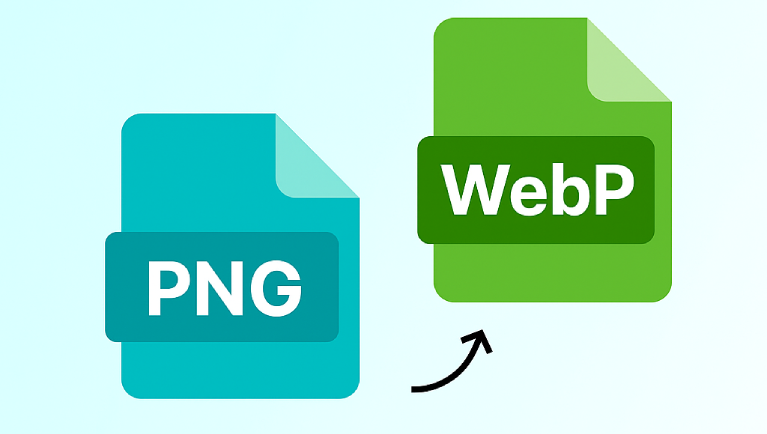When it comes to digital images, two formats dominate the scene: JPG (Joint Photographic Experts Group) and BMP (Bitmap). While JPG is widely used due to its compressed nature, making it ideal for web sharing, BMP stands out for its uncompressed format, offering superior image quality. Understanding these formats is crucial before diving into the process of converting JPG to BMP.
At FileToConvert.com , we’ve created a powerful yet user-friendly tool that simplifies this process, ensuring your images retain their original fidelity while switching formats. Whether you’re an amateur photographer or a graphic designer, mastering the art of converting JPG to BMP can elevate your projects significantly.
Why Convert JPG to BMP?
Before exploring how our tool works, let’s delve into why someone might want to convert JPG to BMP :
Preserving Image Quality
Unlike JPG, which compresses data and may result in loss of detail, BMP stores every pixel of an image without compression. This makes BMP perfect for scenarios where maintaining pristine image quality is critical, such as printing or high-resolution editing.
Professional Applications
BMP files are often preferred in industries like architecture, engineering, and medical imaging because they allow precise manipulation without degradation. For instance, converting a JPG to BMP ensures clarity when zooming in on intricate designs or analyzing diagnostic scans.
Compatibility Across Platforms
Some software programs and devices require images in specific formats. By using our JPG to BMP converter, you ensure seamless compatibility across platforms, saving time and effort.
How Our JPG to BMP Tool Works
Our JPG to BMP converter is designed to be intuitive and efficient. It operates entirely online, eliminating the need for downloads or installations. Here’s what sets us apart:
- Fast Processing: The conversion happens directly in your browser, ensuring minimal wait times.
- Bulk Conversion Support: Need to convert multiple files at once? No problem! Our tool handles bulk uploads effortlessly.
- Data Security: Your privacy matters. We don’t store any uploaded files, so your images remain safe throughout the process.
With just a few clicks, you can transform your JPG images into high-quality BMP files suitable for various applications.
Step-by-Step Guide to Convert JPG to BMP Online
Converting JPG to BMP has never been easier. Follow these simple steps:
- Visit FileToConvert.com
Head over to our website and navigate to the JPG to BMP section. - Upload Your Files
Drag and drop your JPG images onto the designated area or click “Choose Files” to browse your device. - Select Output Format
Choose BMP as your desired output format from the dropdown menu. - Initiate Conversion
Click the “Convert” button and let our tool do the rest. Within seconds, your new BMP files will be ready for download. - Download Converted Files
Once the conversion is complete, click “Download” to save your BMP images locally.
That’s it! With our streamlined interface, even beginners can master the art of converting JPG to BMP in no time.
Benefits of Using BMP Format
Switching from JPG to BMP offers several advantages:
Enhanced Image Clarity
Since BMP doesn’t involve compression, it preserves all details, colors, and textures of the original image. This is particularly beneficial for tasks requiring meticulous attention to detail.
Lossless Editing
Editing BMP files won’t degrade their quality, unlike JPGs, which lose fidelity each time they’re saved. This feature is invaluable for photographers and designers who frequently tweak their work.
Versatility
From desktop wallpapers to printed posters, BMP files adapt well to diverse uses. Their flexibility makes them a go-to choice for professionals across fields. Read more about BMP
Common FAQs About JPG to BMP Conversion
Here are answers to some frequently asked questions about converting JPG to BMP :
Q1: Will my file size increase after converting JPG to BMP?
Yes, BMP files are typically larger than JPGs since they’re uncompressed. However, this trade-off ensures better image quality.
Q2: Can I revert BMP back to JPG?
Absolutely! You can always reconvert BMP files to JPG if needed. Just remember that reverting introduces compression again.
Q3: Is there a limit to the number of files I can convert?
No limits here! Our tool supports both single and bulk conversions, catering to individual users and businesses alike.
Conclusion
In today’s visually driven world, understanding how to convert JPG to BMP opens up endless possibilities for creativity and precision. At FileToConvert.com , we’re committed to empowering users with tools that simplify complex processes. Whether you’re enhancing photos for personal projects or preparing visuals for professional presentations, our JPG to BMP converter has got you covered.
Ready to take your images to the next level? Visit us at FileToConvert.com/image-converter/jpg-to-bmp and experience hassle-free conversions today!