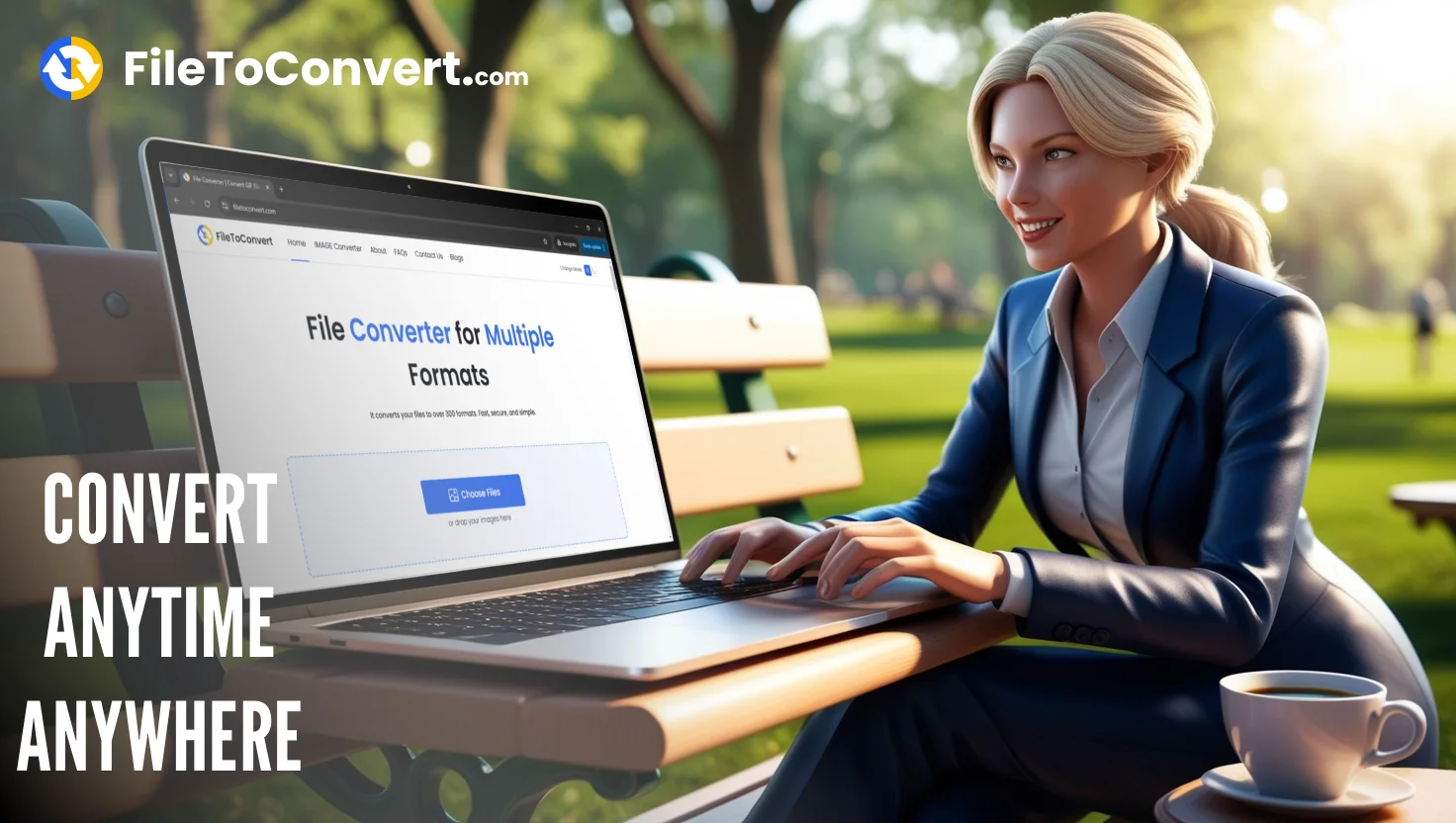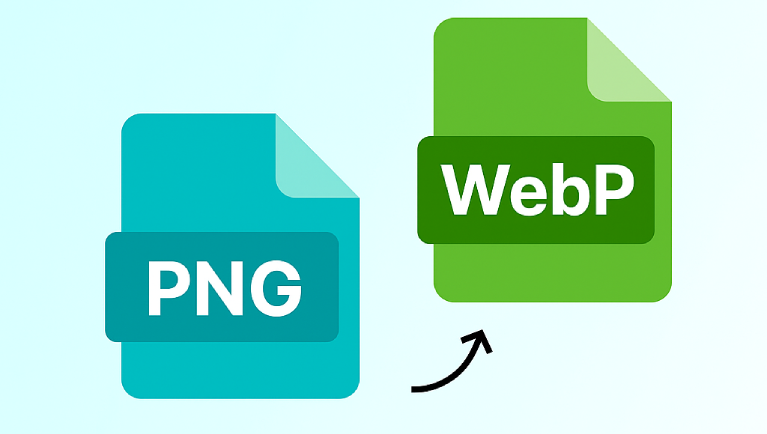In today’s digital world, images are an integral part of our online experience. From social media posts to professional presentations, websites, and marketing materials, visuals play a crucial role in communication. However, with so many image formats available—JPEG, PNG, GIF, SVG, TIFF, BMP, and more—it can be challenging to know which format is best for your specific needs. That’s where image format conversion comes into play.
In this blog post, we’ll explore the importance of converting image formats, how it can benefit you, and why using a reliable tool like FILETOCONVERT is essential for seamless image management.
Why Convert Image Formats?
Different image formats serve different purposes. Here are some common reasons why you might need to convert your images:
- Optimizing File Size :
- Some formats, like JPEG, are great for reducing file size while maintaining decent quality, making them ideal for web use.
- On the other hand, formats like PNG are better for preserving transparency but tend to have larger file sizes.
- Preserving Quality :
- If you’re working on high-resolution projects (e.g., photography or print design), you may want to convert images to lossless formats like TIFF or PNG to ensure no quality is lost during editing or sharing.
- Compatibility Across Platforms :
- Not all platforms support every image format. For example, older systems may not recognize newer formats like WebP, while modern browsers prefer lighter formats like JPEG or WebP over heavier ones like BMP.
- Adding Transparency :
- Need a logo with a transparent background? Converting your image to PNG or GIF allows you to achieve that effect easily.
- Animation Support :
- If you’re creating animated graphics, GIF or APNG formats are your go-to options. But if you need static images, converting from these formats to something simpler like JPEG can save space.
- SEO and Website Performance :
- Search engines favor fast-loading websites. By converting large image files to optimized formats like WebP or JPEG, you can improve page load times and boost your SEO rankings.
Common Image Formats Explained
Before diving into conversion, let’s briefly understand the most popular image formats:
- JPEG (JPG) : Best for photographs and images with gradients. It uses lossy compression, meaning some data is discarded to reduce file size.
- PNG : Ideal for images requiring transparency or sharp edges, such as logos or infographics. It uses lossless compression.
- GIF : Perfect for simple animations or small icons. However, its color palette is limited to 256 colors.
- SVG : A vector-based format used for scalable graphics like logos and illustrations. It’s resolution-independent and perfect for responsive designs.
- TIFF : High-quality format often used in professional photography and printing. It supports layers and transparency but results in large file sizes.
- WebP : A modern format developed by Google that offers both lossy and lossless compression. It’s gaining popularity due to its balance between quality and file size.
- BMP : An uncompressed format that produces very high-quality images but at the cost of massive file sizes.
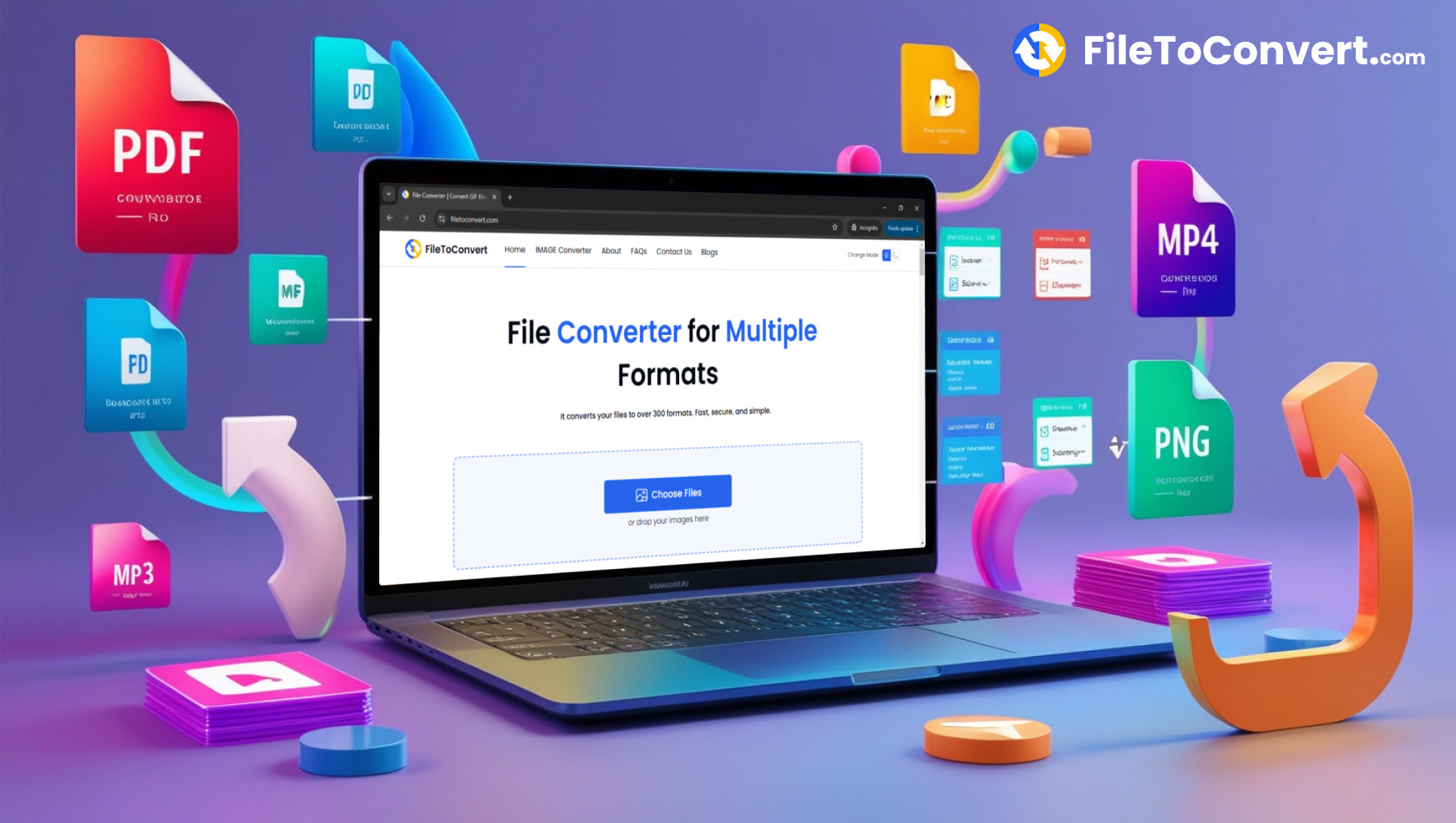
How to Choose the Right Format
Choosing the right image format depends on your goals:
- For Web Use : Go with JPEG, PNG, or WebP for optimal performance.
- For Print Projects : Stick with TIFF or PNG to maintain maximum quality.
- For Logos and Graphics : Use SVG or PNG to retain transparency and scalability.
- For Animations : Opt for GIF or APNG.
If you’re unsure about which format suits your needs, don’t worry! Tools like FILETOCONVERT make it easy to experiment with different formats until you find the perfect one.
Why Use FILETOCONVERT for Image Format Conversion?
Converting images manually can be time-consuming and confusing, especially if you’re dealing with multiple files or unfamiliar formats. This is where FILETOCONVERT shines. Here’s what makes our platform stand out:
- User-Friendly Interface :
- No technical expertise required! Simply upload your image, select the desired format, and download the converted file within seconds.
- Wide Range of Supported Formats :
- Whether you need to convert JPEG to PNG, PNG to WebP, or TIFF to SVG, we’ve got you covered.
- Batch Processing :
- Save time by converting multiple images simultaneously. Perfect for professionals managing large projects.
- High-Quality Results :
- Our advanced algorithms ensure minimal loss of quality during conversion, even when switching between lossy and lossless formats.
- Fast and Secure :
- Your privacy matters to us. All uploaded files are processed securely and deleted immediately after conversion.
- Free to Use :
- Enjoy unlimited conversions without breaking the bank. FILETOCONVERT is completely free, with no hidden fees or subscriptions.
Tips for Effective Image Management
While converting image formats is important, here are a few additional tips to enhance your workflow:
- Organize Your Files : Keep your images well-organized by naming them clearly and storing them in dedicated folders.
- Resize Before Uploading : Large images take longer to process. Resize them beforehand to speed up conversions.
- Backup Originals : Always keep a copy of your original files before converting, just in case you need to revert later.
- Test Compatibility : After conversion, test your images on various devices and platforms to ensure they display correctly.
Conclusion
Image format conversion is more than just a technical task—it’s a strategic decision that impacts everything from website performance to user experience. With the right tools and knowledge, you can streamline your workflow, optimize your visuals, and achieve outstanding results.
Ready to take your image game to the next level? Visit FILETOCONVERT today and discover how easy it is to convert, optimize, and manage your images like a pro!
Don’t let incompatible formats slow you down. Try FILETOCONVERT now and experience hassle-free image conversion!