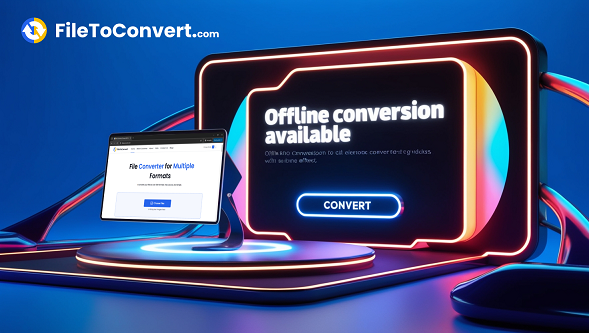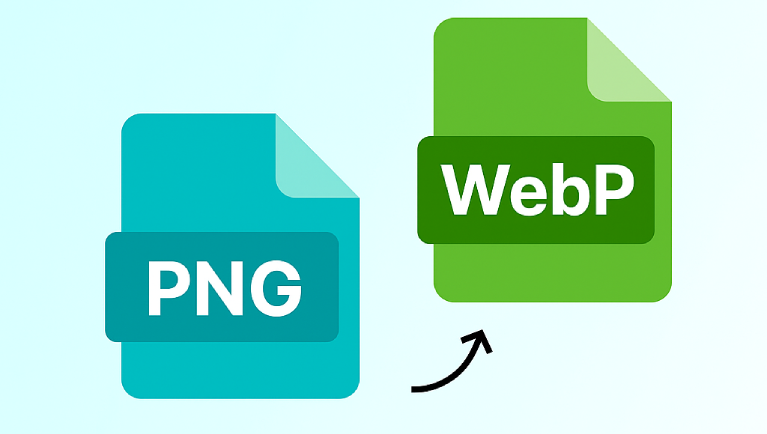The ability to convert image formats effortlessly has become a necessity in today’s fast-paced digital environment. Whether you’re a photographer, designer, student, or just someone sharing pictures online, converting images to the correct format can save time and enhance your workflow. Filetoconvert.com takes this convenience to the next level by offering an innovative feature: offline image conversion. This cutting-edge functionality ensures users can convert images without needing an internet connection, providing privacy, speed, and flexibility.
In this blog, we’ll explore how offline image conversion works, its practical benefits, and why Filetoconvert.com is the ultimate tool for seamless image transformations.
What is Offline Image Conversion?
Offline image conversion allows users to convert images from one format to another like GIF to ICO, HEIC to JPG or PNG to WEBP and so on without relying on an internet connection. The process happens entirely on the user’s device, ensuring that your data remains private and the conversion process is quick and reliable.
Unlike traditional tools that require uploading images to a server, Filetoconvert.com eliminates this step by handling the conversion directly on your computer or mobile device. This capability is perfect for users who value privacy, need instant results, or work in areas with limited or no internet connectivity.
Why Offline Image Conversion is a Game-Changer
1. Privacy at Its Best
One of the most significant advantages of offline conversion is enhanced privacy. With Filetoconvert.com, your images never leave your device. There’s no uploading to external servers or cloud platforms, ensuring that your sensitive or private photos remain secure.
2. Always Available, Anywhere
Whether you’re traveling to a remote area, facing network outages, or simply working offline, Filetoconvert.com has you covered. Once the tool is loaded, it’s ready to use anytime, anywhere, regardless of internet access.
3. Faster Conversions
Offline processing eliminates delays caused by uploading and downloading files. With everything handled locally, Filetoconvert.com ensures lightning-fast conversions, even for large images or batch processing.
4. User-Friendly and Intuitive
Filetoconvert.com’s simple and clean interface makes offline image conversion accessible for everyone. There’s no steep learning curve—just upload your file, select the desired format, and convert with a single click.
5. Eco-Friendly and Efficient
By processing images locally, Filetoconvert.com reduces the need for energy-intensive server infrastructure, contributing to a more sustainable and eco-friendly approach to technology.

How to Use Filetoconvert.com for Offline Image Conversion
Offline image conversion with Filetoconvert.com is quick and easy. Here’s how you can start:
- Visit the Tool
Open Filetoconvert.com in your browser. The website will load all necessary resources to enable offline functionality. - Upload Your Image
Drag and drop your image onto the platform or select it from your device’s storage. Filetoconvert.com supports various formats, including HEIC, JPG, PNG, GIF, HEIF, AVIF, ICO, BMP, JPEG and TIFF. - Select the Desired Format
Choose the format you want to convert your image to. The tool supports popular conversions like HEIC to JPG, PNG to WEBP, GIF to ICO, and more. - Click Convert
Hit the “Convert” button and let the tool do the rest. The process is instant, and you can download the converted file immediately. - Use Offline
After the first visit, you can disconnect from the internet and continue using the tool offline. The functionality remains fully operational, ensuring seamless access anytime you need it.
Real-Life Benefits of Offline Image Conversion
Offline image conversion is not just a feature; it’s a solution for various real-life scenarios. Here’s how it can make a difference:
1. For Photographers and Creators
Photographers often work with HEIC or HEIF files that may not be compatible with certain platforms. Filetoconvert.com allows them to convert these files to universally accepted formats like JPG, even while traveling or shooting in remote locations.
2. For Students and Educators
Students and educators frequently handle assignments or projects requiring images in specific formats. Offline conversion ensures they can work without interruptions, even in areas with spotty internet.
3. For Business Professionals
Whether you’re creating presentations or managing social media, offline conversion provides a reliable and fast way to prepare images for professional use.
4. For Remote Workers
Remote workers often encounter unreliable internet connections. With Filetoconvert.com, they can continue their tasks uninterrupted, ensuring deadlines are met without delays.
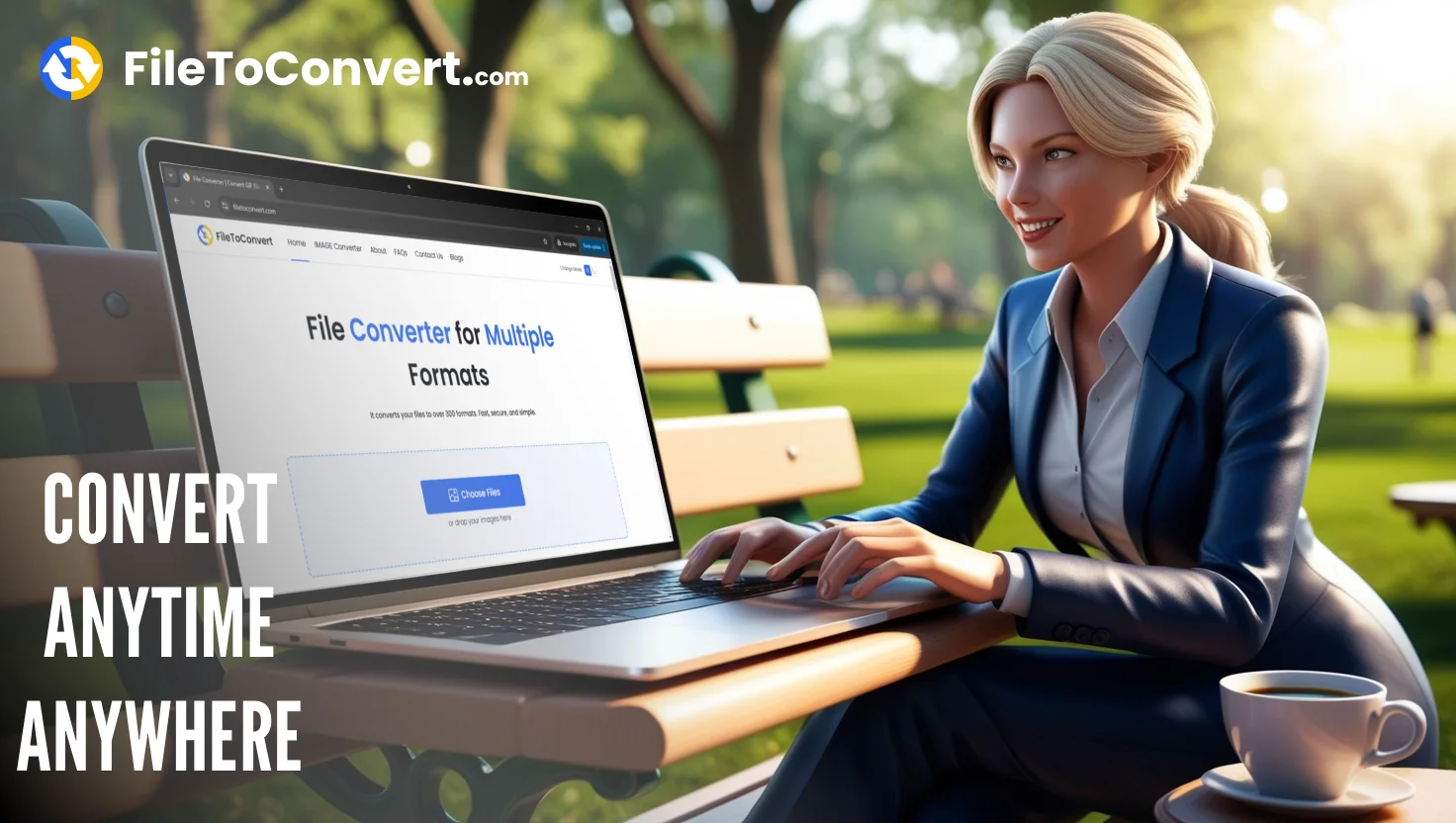
Comparison: Offline vs. Online Image Conversion
| Feature | Offline Conversion (Filetoconvert.com) | Traditional Online Tools |
|---|---|---|
| Privacy | Images stay on your device | Images uploaded to servers |
| Speed | Instant processing locally | Dependent on internet speed |
| Internet Required | No | Yes |
| Data Security | Fully secure | Potential risks |
| Accessibility | Always available | Internet-dependent |
Why Filetoconvert.com Stands Out
Filetoconvert.com isn’t just another image conversion tool—it’s a powerful platform designed with the user in mind. Here’s what makes it unique:
- Wide Range of Supported Formats
Convert between popular image formats effortlessly, including HEIC, PNG, JPG, GIF, ICO, HEIF, AVIF, BMP, JPEG and WEBP. - No Cost
Filetoconvert.com is completely free to use, making it accessible to everyone. - Secure and Reliable
Your data never leaves your device, ensuring complete privacy and security. - Simple and Fast
The intuitive interface and offline capabilities make conversions quick and hassle-free.
Transforming the Way You Work with Images
Offline image conversion is more than a convenience; it’s a necessity for anyone who values privacy, speed, and flexibility. Filetoconvert.com has set a new standard by offering this feature, making it a must-have tool for photographers, students, businesses, and remote workers alike.
Whether you’re converting a single image or handling batch processing, Filetoconvert.com ensures you get the job done efficiently, without internet dependency. Say goodbye to lengthy uploads, privacy concerns, and unreliable connections. With Filetoconvert.com, converting images has never been this simple—or this powerful.
Try It Now
Visit Filetoconvert.com today and experience the ease and reliability of offline image conversion. Take control of your image processing needs and transform the way you work online and offline.