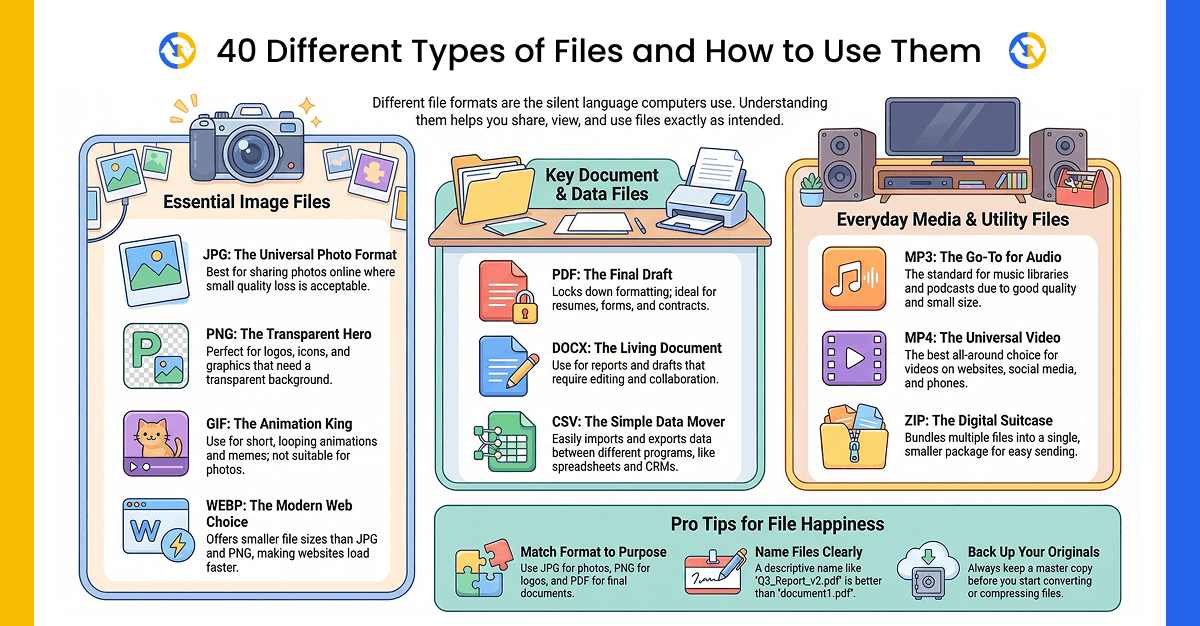When it comes to digital images, the two formats that dominate the internet are PNG and JPEG. Both are widely used, but they serve different purposes depending on what you need—image quality, transparency, or file size. Understanding the difference between PNG and JPEG, and knowing when to convert PNG to JPEG, can help improve your website performance, storage efficiency, and overall visual presentation.
Understanding PNG Format
PNG (Portable Network Graphics) is a lossless image format created to replace older formats like GIF. Its biggest strength lies in preserving every detail of the original image while also supporting transparent backgrounds. This makes PNG a preferred format for web graphics, logos, digital illustrations, and images that need to maintain sharpness and quality even after editing.
However, the lossless compression used by PNG comes at a cost — file size. PNG images tend to be much larger than JPEGs, which can slow down your website loading speed and consume more storage space. This is why many web designers and developers choose to convert PNG images into JPEG when transparency isn’t needed.
Understanding JPEG Format
JPEG (Joint Photographic Experts Group) is one of the most common image formats in the world, especially for digital photography and online content. JPEG uses lossy compression, meaning some data is removed from the image to reduce file size. The trade-off is a smaller file with slightly reduced image quality.
For photographs, social media posts, and web content where size matters more than absolute precision, JPEG is ideal. Its smaller size helps websites load faster and improves SEO performance, while still maintaining good visual quality that most viewers won’t notice as degraded.
Why Convert PNG to JPEG
Converting PNG to JPEG is a smart decision in situations where transparency or pixel-perfect precision is not required. For example, if you’re uploading product photos, travel pictures, or blog images, a JPEG format can offer a perfect balance between quality and performance.
When images are displayed on web pages, load time plays a major role in how users experience your content. A slow-loading image can frustrate visitors and lead to higher bounce rates. JPEGs, being lighter and easier to compress, significantly improve performance without making the image appear blurry or distorted.
In contrast, PNGs should only be used when you require transparency or detailed line art, such as icons or infographics. Otherwise, converting PNGs to JPEGs can free up storage and make your website much faster.
Key Differences Between PNG and JPEG
The main difference between PNG and JPEG lies in their compression methods. PNG is lossless, which means every time you open or edit the file, the quality remains the same. JPEG is lossy, which means some details are permanently removed during compression. This results in smaller files but also minor quality loss.
Another difference is transparency. PNG supports transparent backgrounds, making it ideal for logos or layered designs. JPEG does not support transparency; any transparent areas will automatically fill with a solid color.
Finally, the two formats differ in use cases. PNG is best suited for web graphics, icons, or detailed illustrations where clarity matters. JPEG works better for photographs, blog images, and social media visuals where small file sizes are essential.
When You Should Use JPEG Instead of PNG
If your image doesn’t need transparency and you’re optimizing for web performance, JPEG is the better choice. For instance, blog posts, marketing graphics, and digital ads often perform better when saved as JPEGs because they load faster and reduce data usage.
Websites with many high-resolution PNGs often struggle with slow page speeds. By converting them to JPEG, you reduce the file size drastically while maintaining acceptable quality. Even mobile users benefit, as smaller files consume less bandwidth and load more quickly on slower connections.
How to Convert PNG to JPEG Easily
Converting your PNG files to JPEG is simple, especially with online tools like FileToConvert.com. You can upload your PNG image, choose JPEG as the output format, and download your converted image instantly. There’s no need to install any software, and your images remain secure.
Using an online converter is ideal for quick transformations, especially when working on multiple images or preparing files for upload to your website. The platform automatically optimizes the image to maintain a balance between quality and size, making the process efficient and user-friendly.
SEO Benefits of Using JPEG
From an SEO perspective, image optimization is key to better rankings and improved user experience. Large image files can slow down your website, negatively affecting your performance score on search engines. JPEGs, due to their smaller file size, help your site load faster and improve your overall Core Web Vitals.
Search engines reward faster websites with better visibility. By using JPEG images instead of large PNGs, you make your website more accessible, faster, and more mobile-friendly — all of which contribute to better engagement and conversions.
Visual Quality and Compression
One misconception about JPEG is that it always lowers quality. While it does compress the image, modern compression techniques allow you to maintain excellent visual fidelity. Most viewers can’t distinguish between a high-quality JPEG and the original PNG unless they zoom in closely.
You can also control the compression level when saving your JPEG. For instance, using a medium compression level can retain sharpness while still achieving a small file size. This flexibility gives you more control over how your images appear on different platforms.
Conclusion
Both PNG and JPEG formats have their own advantages. PNG excels in maintaining image quality and transparency, while JPEG stands out for its small file size and faster loading speed. The choice depends entirely on your use case — precision and detail for PNG, or efficiency and speed for JPEG.
When you convert PNG to JPEG, you’re essentially optimizing your images for better performance without noticeable loss in quality. Whether you’re managing a blog, eCommerce store, or portfolio website, switching from PNG to JPEG where appropriate can significantly improve your site’s user experience.
To simplify the process, use an easy online tool like FileToConvert.com. It ensures quick and reliable conversions while maintaining the ideal balance between quality and file size — helping your website stay beautiful, fast, and optimized for search engines.