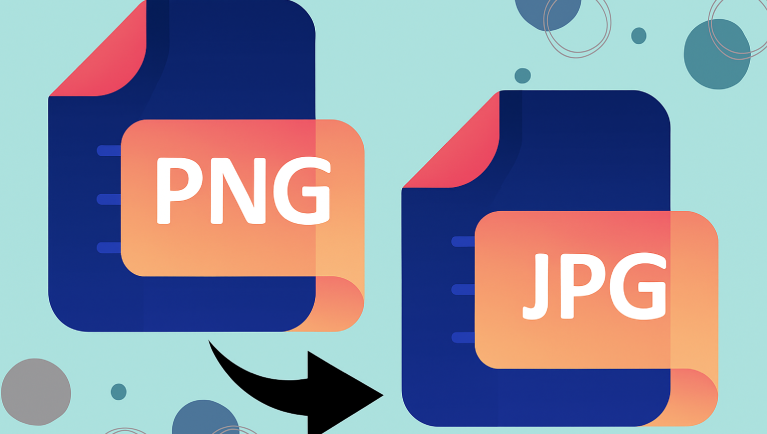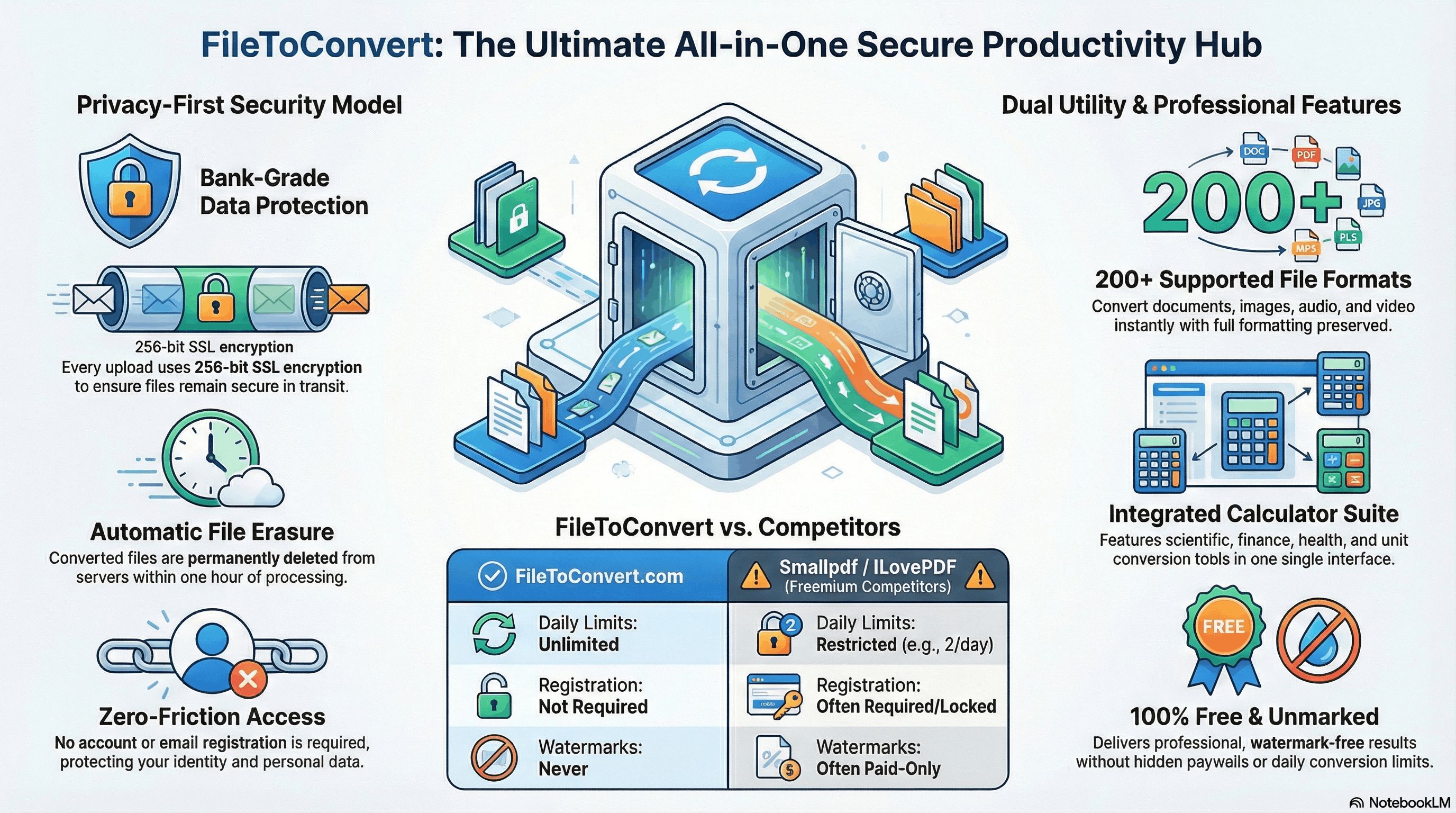Have you ever tried uploading a high-quality image to a website or email only to find it’s too large? That’s where PNG to JPG conversion comes in. Whether you’re a designer, marketer, or everyday user, knowing when and how to convert PNG files to JPG can save you storage space, improve website performance, and make image sharing effortless.
In this guide, we’ll explore what PNG to JPG conversion is, why it’s important, and how you can convert PNG images online quickly and securely using FileToConvert.com.
What Is PNG to JPG Conversion?
PNG to JPG conversion is the process of transforming a lossless PNG image into a compressed JPG format to reduce file size and make the image easier to store, upload, and share.
The conversion maintains most of the visual quality but removes unnecessary data, making your images faster to load and more compatible with various online platforms.
In simple terms:
Converting PNG to JPG means keeping your image quality acceptable while significantly reducing file size.
How PNG to JPG Conversion Works
When you upload a PNG to a converter like FileToConvert.com, the system performs a few quick steps:
- Reads and decodes the PNG file.
It identifies all pixels, transparency, and metadata. - Removes unnecessary transparency.
Since JPG doesn’t support transparent layers, any transparent background is usually replaced with white or another color. - Compresses the image data.
The converter applies lossy compression to shrink the file size while keeping visual clarity. - Outputs the new JPG file.
The resulting file is smaller, lighter, and ready for web use.
Try it now: Convert PNG to JPG online with FileToConvert
Why PNG to JPG Conversion Matters
1. Smaller File Sizes = Faster Websites
Large PNG files can slow down your web pages, increasing bounce rates and affecting SEO rankings. Converting to JPG helps pages load faster, improving both user experience and Google performance.
2. Better Compatibility
Not all platforms support PNG transparency or large file uploads. JPG is universally accepted — from websites and blogs to mobile apps and email platforms.
3. Storage Efficiency
If you manage hundreds of images, switching from PNG to JPG can save gigabytes of storage space without visibly reducing quality.
4. Optimized for Sharing
JPGs upload faster on social media and email platforms. If you’re sending product photos or posting visuals online, JPG is the best choice for quick sharing.
5. SEO Benefits
Website speed is a ranking factor. By using smaller JPG images, your site loads faster, which boosts Core Web Vitals and improves your search engine visibility.
When Should You Convert PNG to JPG?
Here’s when converting PNG to JPG makes sense:
| Scenario | Best Format | Reason |
|---|---|---|
| High-quality logos or icons | PNG | Transparency & sharp edges |
| Product photos for eCommerce | JPG | Faster load times |
| Web banners & sliders | JPG | Lighter file size |
| Social media posts | JPG | Universal support |
| Print materials | PNG | Crisp quality |
Tip: If you don’t need transparency and your file size is too big — convert your PNG to JPG.
How to Convert PNG to JPG Online (Step-by-Step)
Using FileToConvert.com makes the process fast, secure, and free. Here’s how:
- Go to: filetoconvert.com/image-converter/png-to-jpg
- Upload your PNG file.
- Click “Convert.”
- Download your new JPG image instantly.
No software installation or registration required — it works on any device or browser.
Pro Tips for the Best PNG to JPG Conversion
- Preview before final use.
Make sure the converted image retains acceptable visual quality. - Maintain aspect ratio.
Avoid distortion by keeping the original proportions intact. - Batch conversion.
For multiple images, use a bulk conversion option to save time. - Compress further if needed.
Tools like FileToConvert automatically optimize file size without noticeable loss. - Keep a backup of your PNGs.
Once converted to JPG, the quality data lost can’t be recovered.
Related Image Conversions
If you often work with different image types, you might also find these conversions useful:
- Convert JPG to PNG – for transparent or higher-quality images.
- Convert PNG to WEBP – for next-gen, web-optimized images.
- Convert PNG to TIFF – for printing and publishing needs.
- Convert PNG to BMP – for bitmap-based image editing.
Each conversion on FileToConvert.com is free, secure, and instant — with no quality compromise.
Frequently Asked Questions (FAQ)
1. Does converting PNG to JPG reduce image quality?
Yes, slightly. JPG uses lossy compression, which removes some data to make the file smaller. However, the difference is usually unnoticeable to the naked eye.
2. Can I convert multiple PNGs at once?
Yes! FileToConvert allows batch conversion so you can save time when working with multiple images.
3. What happens to the transparent background?
When converting PNG to JPG, transparency is replaced with a solid background color, usually white.
4. Is FileToConvert safe to use?
Absolutely. FileToConvert uses secure, server-side processing — your files are automatically deleted after conversion for privacy.
5. Can I convert PNG to JPG on mobile?
Yes. FileToConvert works seamlessly on mobile browsers, so you can convert images on the go.
Final Thoughts
PNG to JPG conversion might seem like a small step, but it can have a big impact — from faster website performance to easier file management. Understanding when and why to convert ensures you’re balancing quality, speed, and efficiency in your digital workflow.
If you’re ready to start converting:
Try it now: Convert PNG to JPG Online with FileToConvert