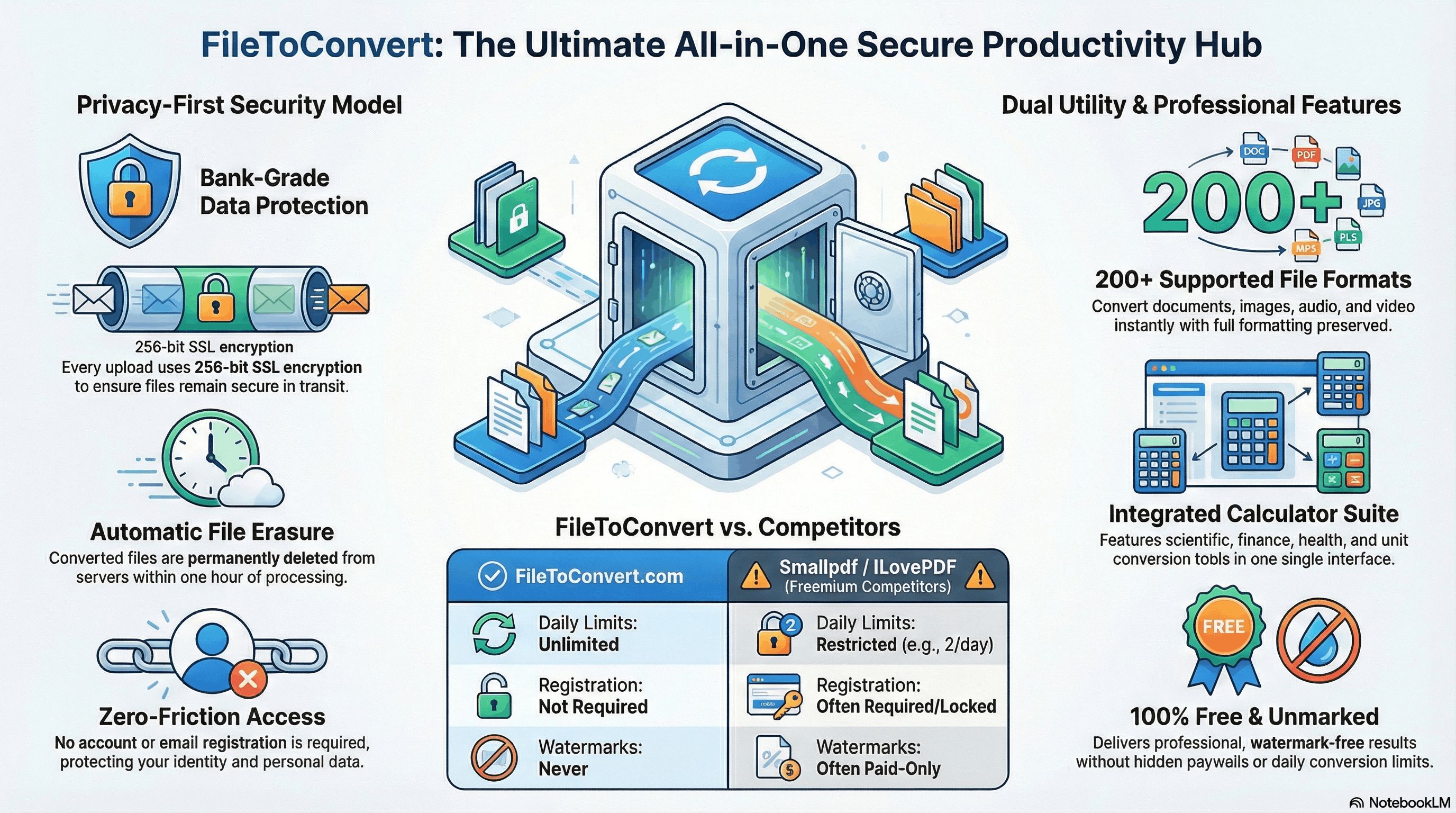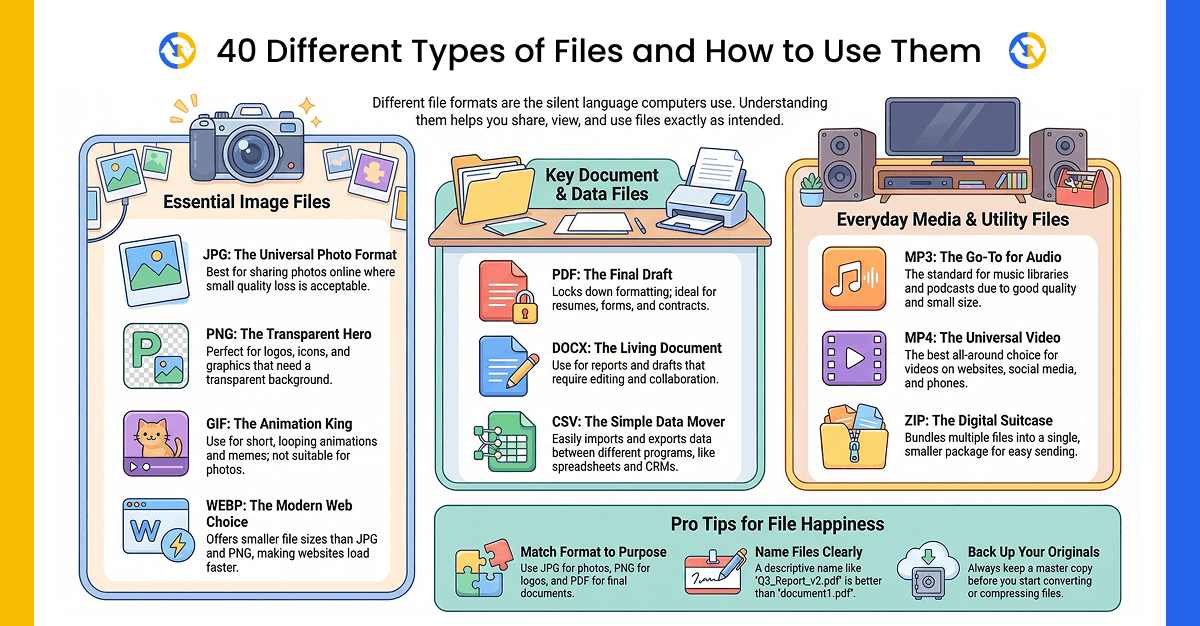If you’ve ever sent an Excel file only to hear back that “the formatting is off” or “I can’t open this,” you’re not alone. While Microsoft Excel is a powerful tool for organizing data, it’s not always the best format for sharing. That’s where converting your Excel spreadsheets to PDF comes in.
At FileToConvert.com , we make it fast, free, and secure to turn your .xlsx or .xls files into clean, professional PDFs—no software needed. But why should you make the switch? Here are the top 5 reasons you should convert Excel spreadsheets to PDF.
1. Preserve Formatting Across Devices
One of the biggest frustrations with Excel files is inconsistent formatting. Open a spreadsheet on a different computer or device, and suddenly columns shift, fonts change, or charts look distorted.
PDFs solve this problem completely. When you convert Excel to PDF, your layout stays exactly as intended—tables, colors, fonts, and all. Whether your recipient uses Windows, Mac, Android, or iOS, the document will look identical.
This is especially important for reports, budgets, invoices, and dashboards where clarity and precision matter.
2. Share Files Without Requiring Excel
Not everyone has Microsoft Excel—or the right version—installed on their device. Sending an .xlsx file can lead to compatibility issues or force others to download additional software.
PDFs, on the other hand, are universally accessible. Almost every device can open a PDF with free viewers like Adobe Reader, web browsers, or built-in apps. By converting your Excel Spreadsheets to PDF, you ensure your data is readable by anyone, anywhere—no extra software required.
3. Prevent Accidental (or Intentional) Edits
When you send a spreadsheet, you’re handing over the ability to edit every cell. That might be fine for collaboration, but when you’re sharing final reports, financial summaries, or grade sheets, you don’t want changes made.
Converting to PDF locks your content in place. It becomes a read-only document, protecting your data from accidental deletions, formula tampering, or unauthorized modifications. This adds a layer of professionalism and trust—your recipient sees the final version, exactly as you intended.
4. Create Professional-Looking Documents
PDFs look more polished and official than spreadsheets. Whether you’re sending a project proposal, client invoice, or performance report, a PDF format gives your work a clean, finished appearance.
You can even include headers, footers, page numbers, and custom margins when converting from Excel Spreadsheets to PDF—making it perfect for printing or formal presentations.
5. Enhanced Security & Privacy
Many Excel files contain sensitive information—employee salaries, customer data, or financial forecasts. Sharing them in .xlsx format can pose risks, especially if they’re accidentally forwarded or left open on shared devices.
PDFs offer better control. You can:
- Password-protect the file
- Restrict printing or copying
- Remove metadata before sharing
And when you use a secure tool like FileToConvert.com, your files are encrypted during conversion and automatically deleted from servers within minutes—ensuring your data stays private.
How to Convert Excel Spreadsheets to PDF in Seconds
Ready to make the switch? Converting your Excel Spreadsheets to PDF is effortless with FileToConvert.com :
- Upload your Excel file (drag & drop or browse)
- Choose PDF as the output format
- Click “Start Conversion”
- Download your perfectly formatted PDF
No sign-up. No software. No hassle.
Final Thoughts
Converting Excel Spreadsheets to PDF isn’t just convenient—it’s a smart move for anyone who shares data regularly. From preserving layout to boosting security, the benefits are clear.
So next time you’re about to hit “Send” on an Excel file, ask yourself: Would this look better—and be safer—as a PDF?
👉 Try it now: https://filetoconvert.com/excel-to-pdf
Convert your spreadsheets the smart way—fast, free, and flawless.