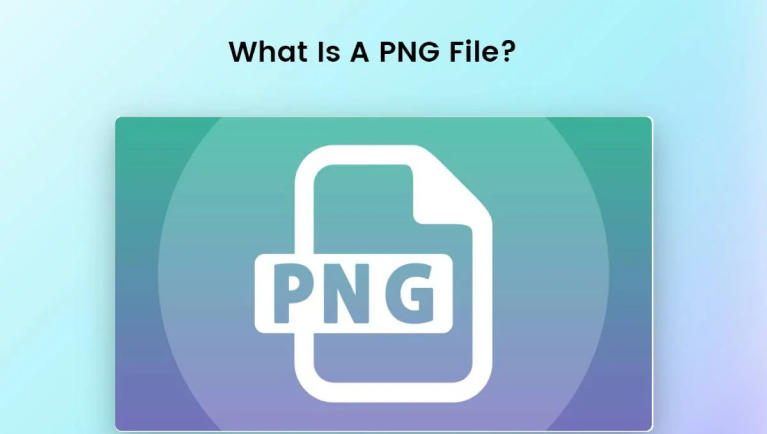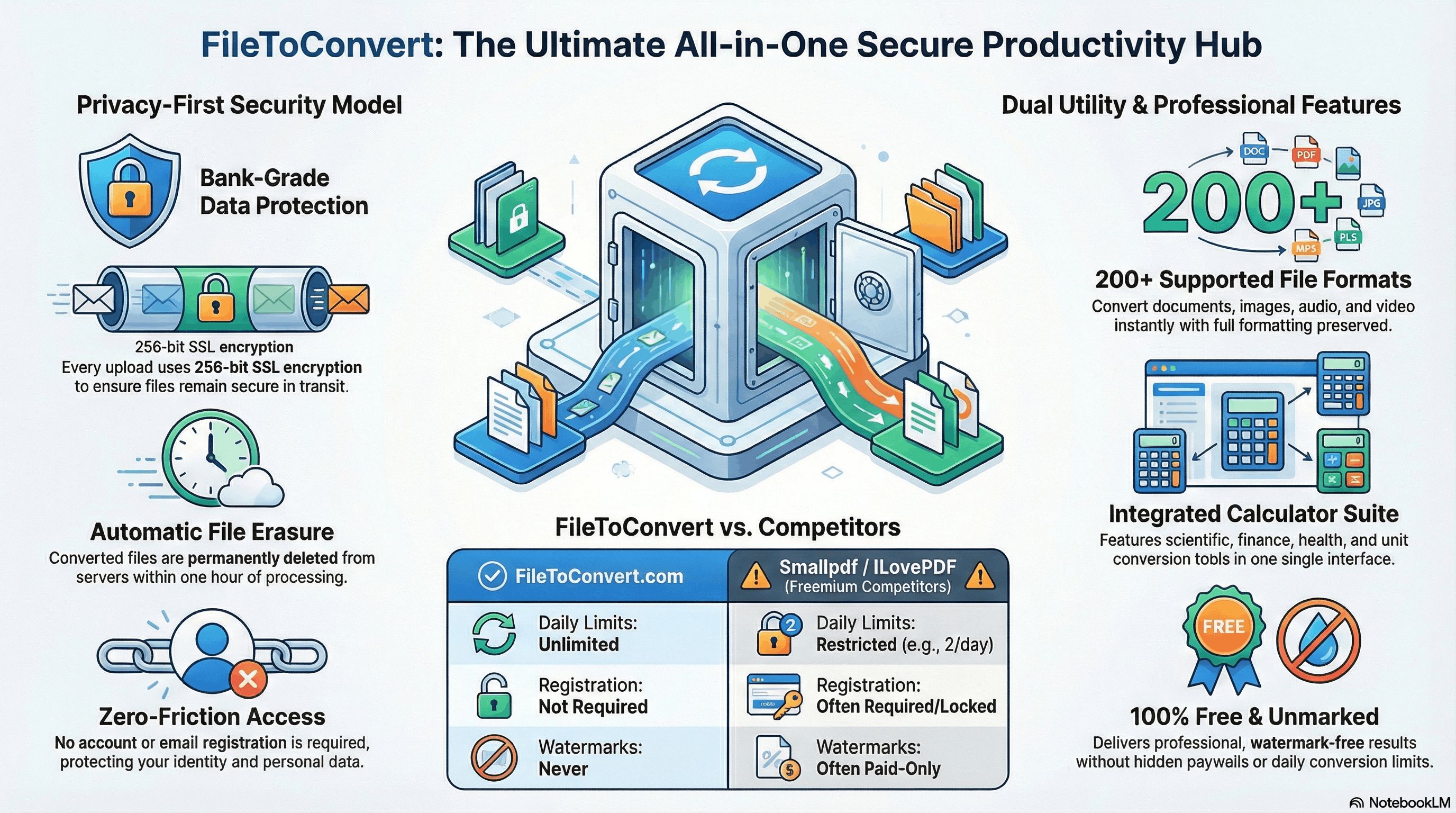If you’ve ever downloaded a transparent logo, saved a graphic for web design, or edited an image without losing quality, chances are you’ve used a PNG file. But what exactly is a PNG, and how does it compare to other formats like JPG, WEBP, or TIFF?
In this guide, we’ll break down what a PNG file is, its advantages and limitations, and how to convert PNG files to other formats easily using FileToConvert.com.
What Is a PNG File?
A PNG file (Portable Network Graphics) is a lossless image format that supports transparency and high-quality graphics. Developed as an improved alternative to the GIF format, PNG is widely used in digital design, websites, and image editing where quality and clear edges are important.
Key Features of PNG Files
| Feature | Description |
|---|---|
| Compression | Lossless – retains full image quality |
| Transparency | Supports alpha transparency (partially see-through backgrounds) |
| Best For | Logos, web graphics, icons, screenshots |
Why Use PNG Files?
PNG files are ideal when you need crisp, high-quality images without worrying about blurry edges or background colors. Designers, marketers, and developers often prefer PNGs for web graphics because they maintain sharpness across different screens and browsers.
Advantages of PNG
- Lossless quality: No image data is lost during compression.
- Transparency support: Perfect for logos or overlays.
- Widespread compatibility: Works on all modern devices and browsers.
- Great for text and line art: Keeps edges sharp.
Disadvantages of PNG
- Larger file sizes compared to JPG or WEBP.
- Not ideal for photography due to bigger file size.
- No animation support, unlike GIF.
PNG vs JPG — Which Is Better?
When deciding between PNG and JPG, it depends on your use case.
| Feature | PNG | JPG |
|---|---|---|
| Compression Type | Lossless | Lossy |
| Transparency | Yes | No |
| Best For | Graphics, logos | Photos |
| File Size | Larger | Smaller |
| Quality | Higher | Slightly lower |
In short:
Use PNG for high-quality graphics and JPG for smaller image files (like social media photos).
Try it now: Convert PNG to JPG online with FileToConvert
PNG vs WEBP — The Modern Web Format
WEBP is a modern image format by Google that provides smaller file sizes with similar or better quality compared to PNG.
| Feature | PNG | WEBP |
|---|---|---|
| Compression | Lossless | Lossless & Lossy |
| Transparency | Yes | Yes |
| Animation | No | Yes |
| File Size | Larger | Smaller |
In short:
WEBP is more efficient for the web, while PNG is better for detailed design work.
Try it now: Convert PNG to WEBP online with FileToConvert
PNG vs TIFF — For Printing and Archiving
TIFF (Tagged Image File Format) is commonly used in professional photography and printing. It offers even higher quality than PNG but at the cost of massive file size.
| Feature | PNG | TIFF |
|---|---|---|
| Compression | Lossless | Lossless |
| Transparency | Yes | Yes |
| Best For | Web graphics | Printing, scanning |
| File Size | Medium | Very large |
In short:
Choose TIFF for professional printing, and PNG for online use.
Try it now: Convert PNG to TIFF online with FileToConvert
How to Convert PNG Files Online (Step-by-Step)
Converting PNG files to other formats is quick and easy with FileToConvert.com. No software installation needed — just upload and convert instantly.
Steps:
- Visit FileToConvert.com.
- Choose your conversion type — e.g., PNG to JPG.
- Upload your PNG file.
- Click Convert and download your new file.
It’s that simple!
Try our most popular tools:
Common PNG Conversions Explained
Here’s a quick overview of common PNG conversions and their use cases:
| Conversion | Description | Tool Link |
|---|---|---|
| PNG to JPG | Reduce file size for faster loading | Convert PNG to JPG |
| PNG to WEBP | Modern format for websites | Convert PNG to WEBP |
| PNG to GIF | For simple animations | Convert PNG to GIF |
| PNG to TIFF | For printing and publishing | Convert PNG to TIFF |
Related Image Formats
Want to understand other formats too?
Explore our guides on:
Each explains the key features, advantages, and best use cases — plus direct conversion tools.
Optimize PNG for Web Use
If you’re uploading PNGs to your website, consider optimizing them first.
Tools like FileToConvert automatically compress images to balance speed and quality, helping your pages load faster while keeping visuals sharp.
Frequently Asked Questions (FAQ)
1. What is PNG to JPG conversion?
It’s the process of converting a lossless PNG image into a compressed JPG image — ideal when you want smaller file sizes without much visible quality loss.
2. Does PNG to JPG reduce quality?
Yes, slightly. JPG uses lossy compression, meaning some image data is lost to reduce file size. However, for most uses, the difference is barely noticeable.
3. How to convert PNG to WEBP online?
You can easily do it with FileToConvert.com — just upload your PNG file, click convert, and download your WEBP instantly.
4. Why are PNG files so large?
Because PNG preserves every detail (lossless compression) and supports transparency, which adds data and increases file size.
5. Can I use PNG files for printing?
Yes, but TIFF is usually preferred for high-quality print materials.
Final Thoughts
PNG files are the perfect balance of quality and versatility. Whether you’re designing a logo, building a website, or editing photos, knowing when and how to use PNG — and when to convert it — is key.
When you need quick, secure, and high-quality conversions, FileToConvert.com has you covered.
Try it now:
Convert PNG to JPG online with FileToConvert