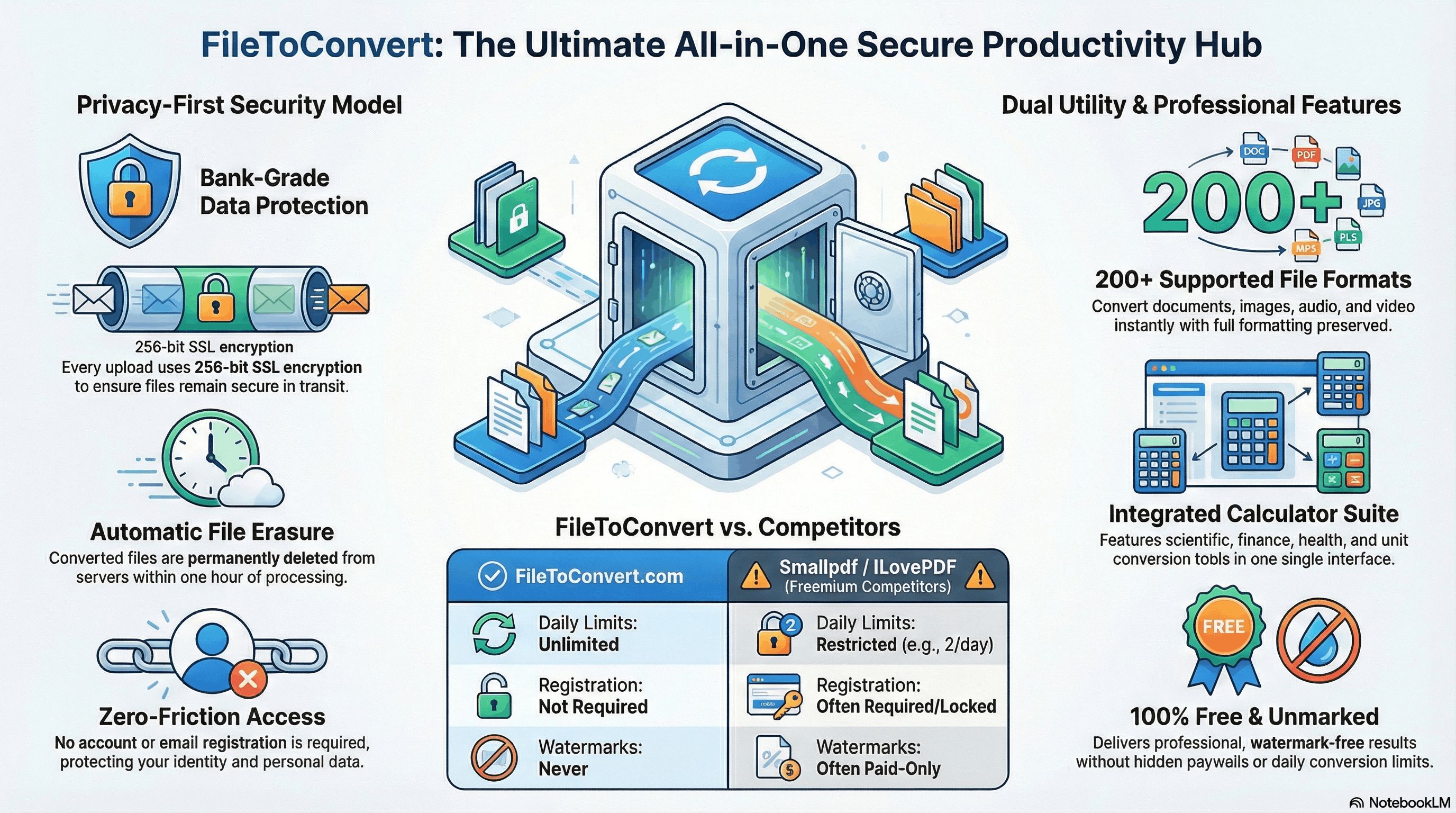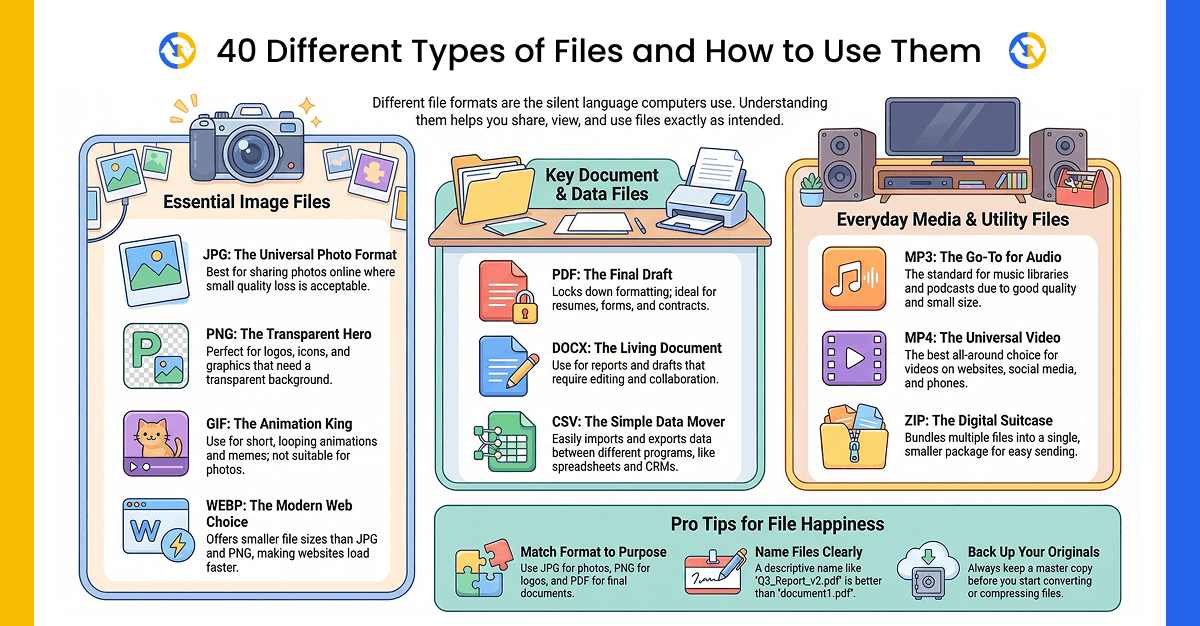Why Converting Word to PDF Matters? In today’s fast-paced digital world, the way we create, share, and store documents has evolved significantly. Whether you’re a student submitting a research paper, a professional sharing a business proposal, or a freelancer sending a contract, the format of your document can make a big difference. One of the most common—and essential—tasks in document management is converting a Word file to a PDF. But why is this simple conversion so important? And how can the right “Word to PDF” tool make your life easier?
Let’s dive into the world of document conversion and explore why turning your .docx files into PDFs isn’t just a technical step—it’s a smart move.
What Is a Word to PDF Tool?
A Word to PDF tool is a software or online service that converts Microsoft Word documents (like .doc or .docx files) into Portable Document Format (PDF) files. These tools preserve the original formatting—fonts, images, tables, and layout—while making the document more universal and secure.
You might be thinking: Can’t I just use the “Save As PDF” option in Word? Yes, you can—but not everyone has access to Microsoft Word, and built-in features sometimes fall short when it comes to advanced formatting or batch conversions. That’s where dedicated Word to PDF tools come in.
Why Convert Word to PDF?
1. Universal Compatibility
PDFs are universally readable. No matter what device or operating system someone uses—Windows, Mac, Android, iOS—a PDF will look the same. You don’t have to worry about missing fonts or misaligned content. This consistency is crucial when sharing documents with clients, colleagues, or professors.
2. Preserves Formatting
We’ve all had that moment: you spend hours perfecting a report in Word, only to open it on another device and find everything shifted. Headings are off, images are misplaced, and bullet points are gone. Converting to PDF locks your layout in place. What you see is what the recipient gets.
3. Professional Appearance
A PDF looks more polished and official. It signals that the document is final and ready for review. Sending a resume or proposal as a PDF shows attention to detail and professionalism.
4. Security and Protection
PDFs support password protection, encryption, and restrictions on editing or printing. This is especially useful for contracts, confidential reports, or sensitive data. Once converted, you can control who accesses or modifies your content.
5. Smaller File Size (Sometimes)
While not always the case, many Word to PDF tools compress files efficiently, reducing size without sacrificing quality—making them easier to email or upload.
Choosing the Right Word to PDF Tool
Not all conversion tools are created equal. Here’s what to look for:
- Ease of Use: The best tools are intuitive. Drag, drop, convert—done.
- Speed: Fast processing means less waiting, especially when converting multiple files.
- Privacy: Ensure your documents aren’t stored on the server after conversion. Look for tools with a clear privacy policy.
- No Watermarks: Free tools sometimes add annoying watermarks. Choose one that delivers clean, professional results.
- Offline vs. Online: Online tools are convenient, but offline software (like desktop apps) is better for sensitive documents.
Popular options include:
- FileToConvert.com (user-friendly online tools)
- Adobe Acrobat (trusted, feature-rich, but paid)
- Microsoft Word’s built-in export
Real-Life Uses You Might Not Have Considered
- Students: Submitting assignments in PDF ensures your professor sees your work exactly as intended.
- Job Seekers: A PDF resume maintains formatting across different devices and ATS (Applicant Tracking Systems).
- Freelancers: Invoices and contracts in PDF are harder to alter and look more credible.
- Teachers: Sharing handouts or syllabi in PDF prevents accidental edits by students.
A Word of Caution
While converting to PDF has many benefits, remember: once a document is in PDF, it’s harder to edit. Always keep your original Word file as a master copy. Use PDF for final versions only.
Also, be cautious with online converters when dealing with confidential information. Stick to reputable tools with strong privacy guarantees.
Final Thoughts
Converting Word to PDF might seem like a small step, but it’s one that adds reliability, professionalism, and peace of mind to your document workflow. Whether you’re using a simple online converter or a full-featured desktop application, the right tool can save you time, prevent formatting disasters, and ensure your message is delivered exactly as intended.
So next time you finish a document, don’t skip the conversion. Make “Save as PDF” your final—and most important—step.